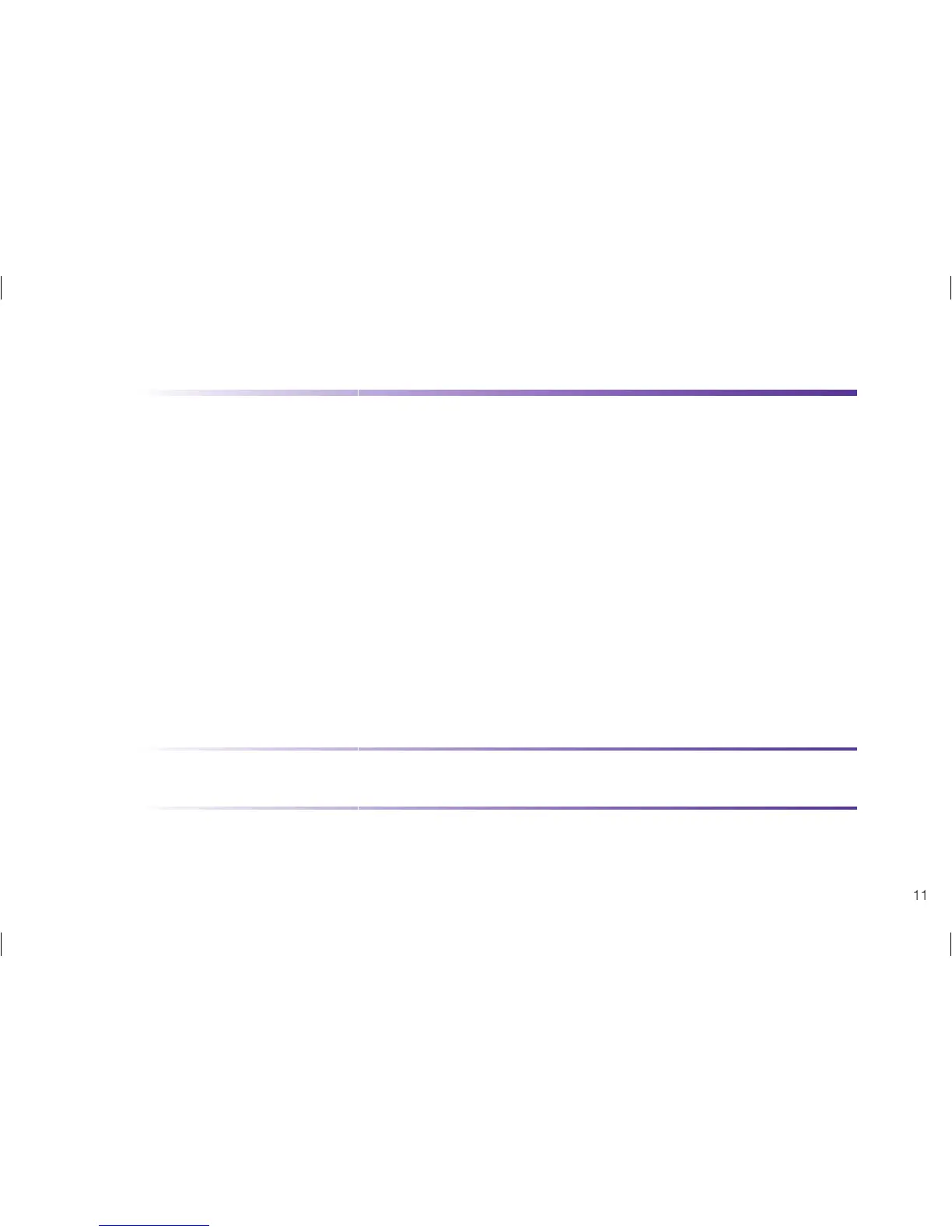11
Insert Insulin Cartridge
Have the following materials ready:
• ACCU-CHEK Spirit insulin pump
• fi lled 3.15 ml plastic cartridge with an ACCU-CHEK adapter
• new ACCU-CHEK infusion set connected.
Step 1: Put your insulin pump in STOP mode (select STOP YOUR ACCU-CHEK
screen and press Check key to confi rm setting).
Step 2: Press the Menu key to move to the CHANGE THE CARTRIDGE screen.
Step 3: Press the Check key to select.
Step 4: Press and hold the Check key for 3 seconds until you hear a melody. The
piston rod will move backward.
CAUTION: Do not touch or disturb the piston rod while it is rewinding. Doing so
may potentially damage your pump.
Step 5: When the piston rod has returned completely, the pump will display the
CARTRIDGE VOLUME screen and the maximum cartridge volume (315 units).
