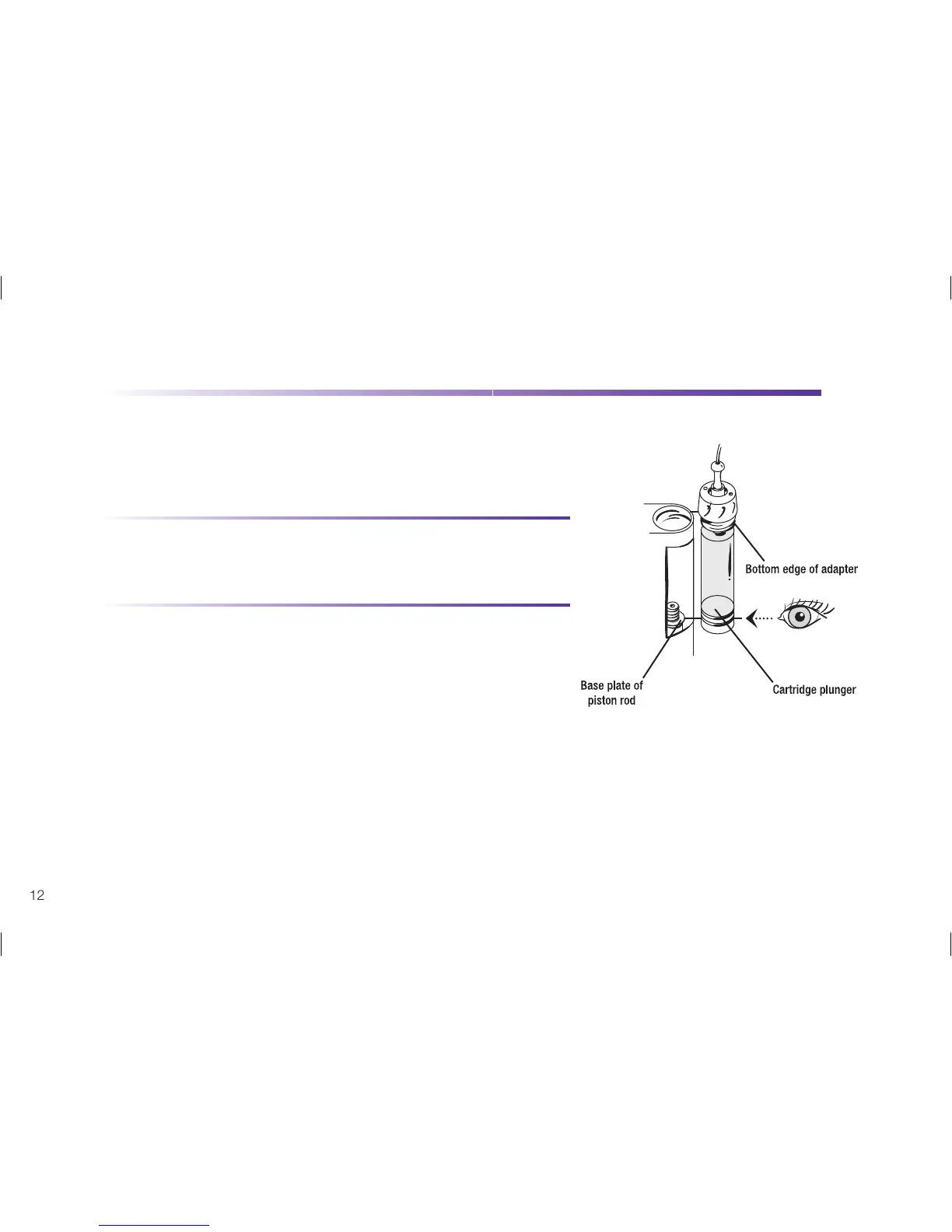12
Insert Insulin Cartridge continued
Step 6: Hold your insulin pump upright. Hold the new fi lled cartridge so that the
connected adapter and infusion tube set point upwards, parallel,
and close to the cartridge compartment.
CAUTION: Make sure that the bottom edge of the
colored part of the adapter is level with the top
of the plastic cartridge compartment.
Step 7: While continuing to hold the cartridge in
position, press or scroll the Up key or
Down key to move the plunger rod
forward until the base plate of the piston rod is level
with the bottom of the plastic cartridge plunger.
The plastic cartridge volume on the display will decrease accordingly.
