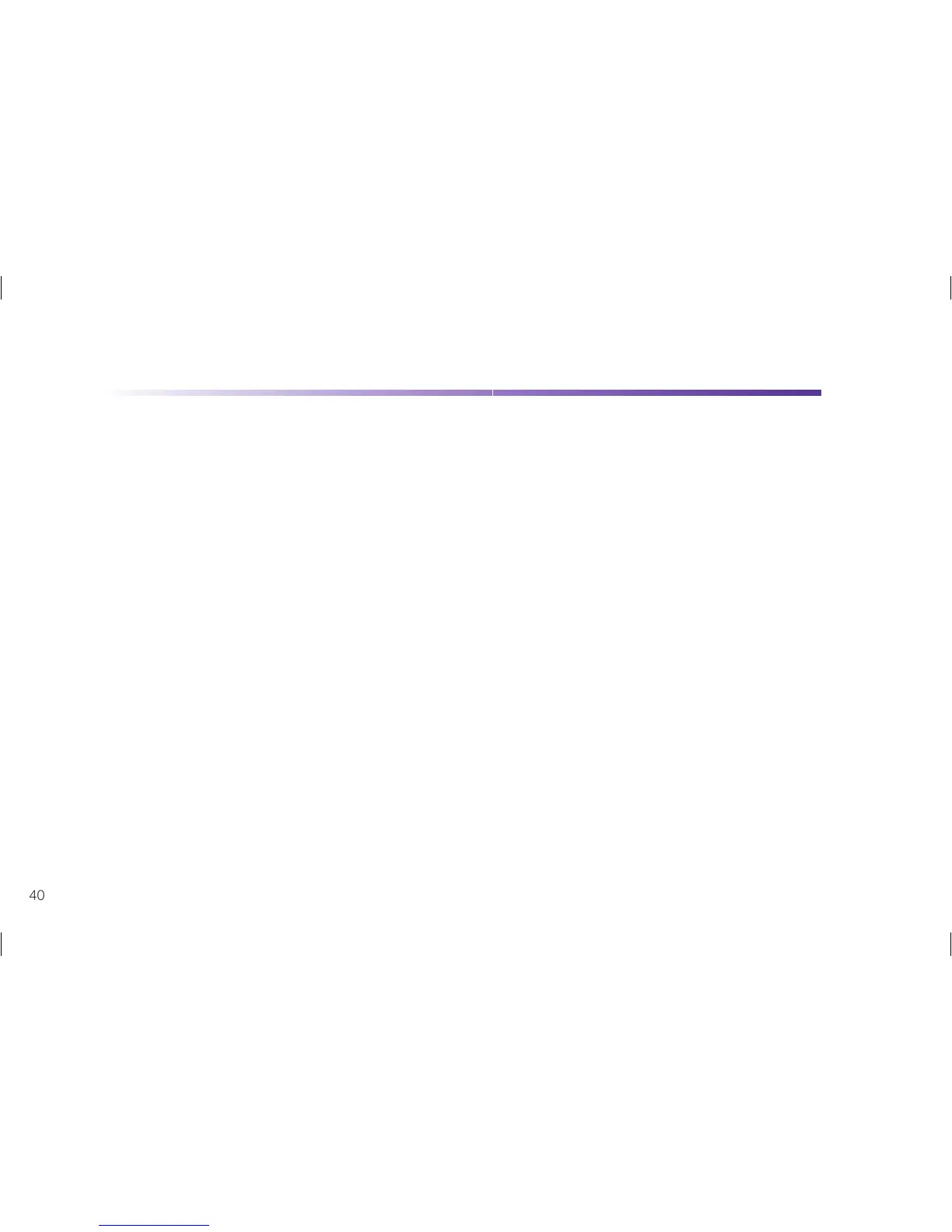40
Review Bolus History
The Bolus History feature enables you to review up to the last 30 boluses delivered,
in reverse chronological order starting with the most recent entry.
Each Bolus History screen displays:
• bolus type
• amount of bolus
• bolus duration (only displayed if an Extended or a MultiWave bolus)
• entry number (01 is the most recent) of total entries of a delivered bolus
• time and date
Step 1: Press the Menu key to move to the INFORMATION screen.
Step 2: Press the Check key to select.The BOLUS HISTORY screen
is displayed.
Step 3: Press or scroll the Up key or Down key to review the entries.
Step 4: Press the Check key to exit.
