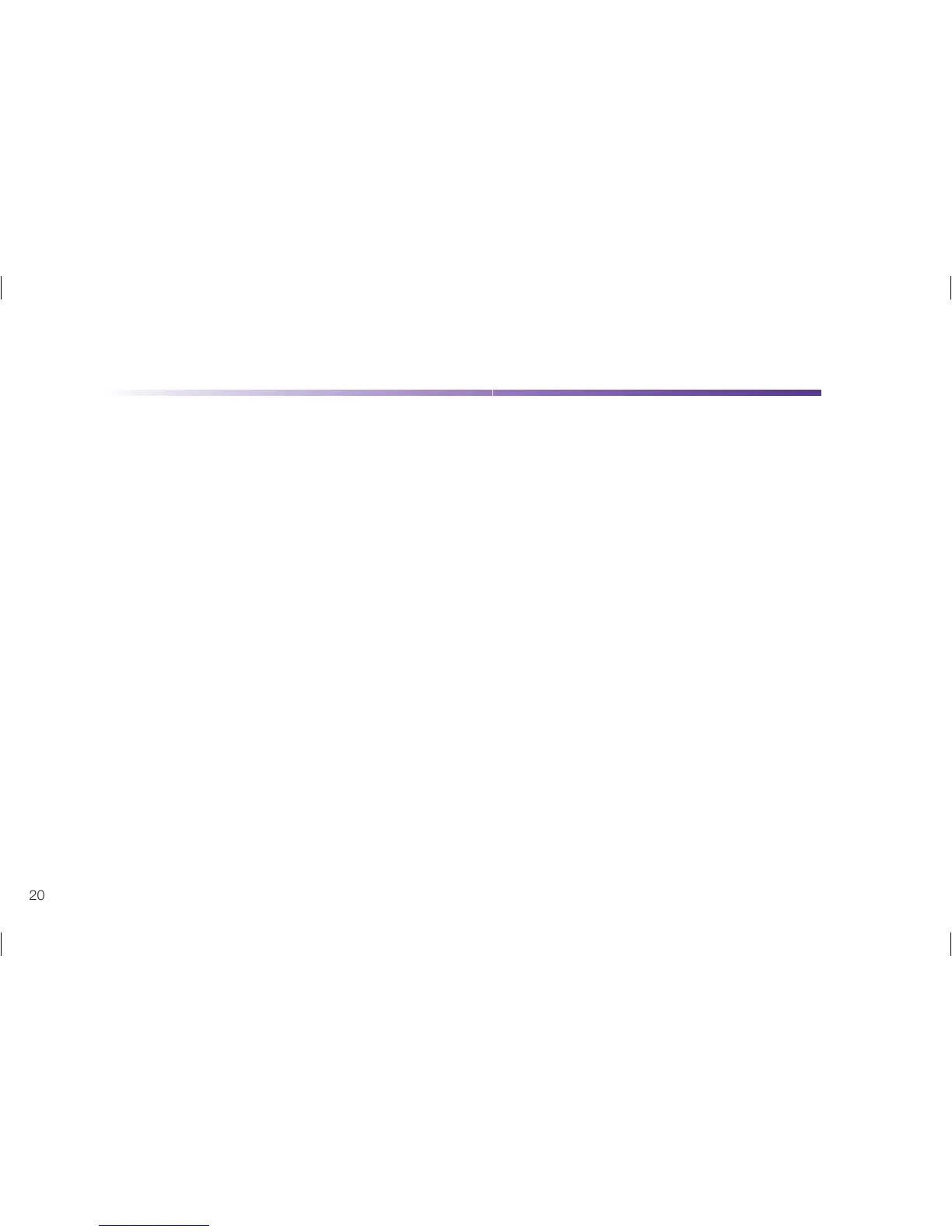20
Program Basal Rate Profi le continued
Your Basal Rate Profi le should be reviewed after:
• any programming change performed using your ACCU-CHEK Spirit insulin pump
• a new battery has been inserted
• confi rming an E7: ELECTRONIC ERROR.
Step 1: Press the Menu key to move to the PROGRAM BASAL RATE PROFILE 1
screen (or to the profi le number that you want to program).
Step 2: Press the Check key to select. The daily BASAL RATE TOTAL is displayed.
Step 3: Press the Menu key to move to the fi rst hour (12:00AM - 01:00AM).
Step 4: Press or scroll the Up key or Down key to set the hourly basal rate that your
doctor or healthcare team prescribe for you.
Step 5: Press the Menu key to move to the next hour.
Repeat Steps 4 and 5 alternately to set the hourly basal rates for the remaining hours.
