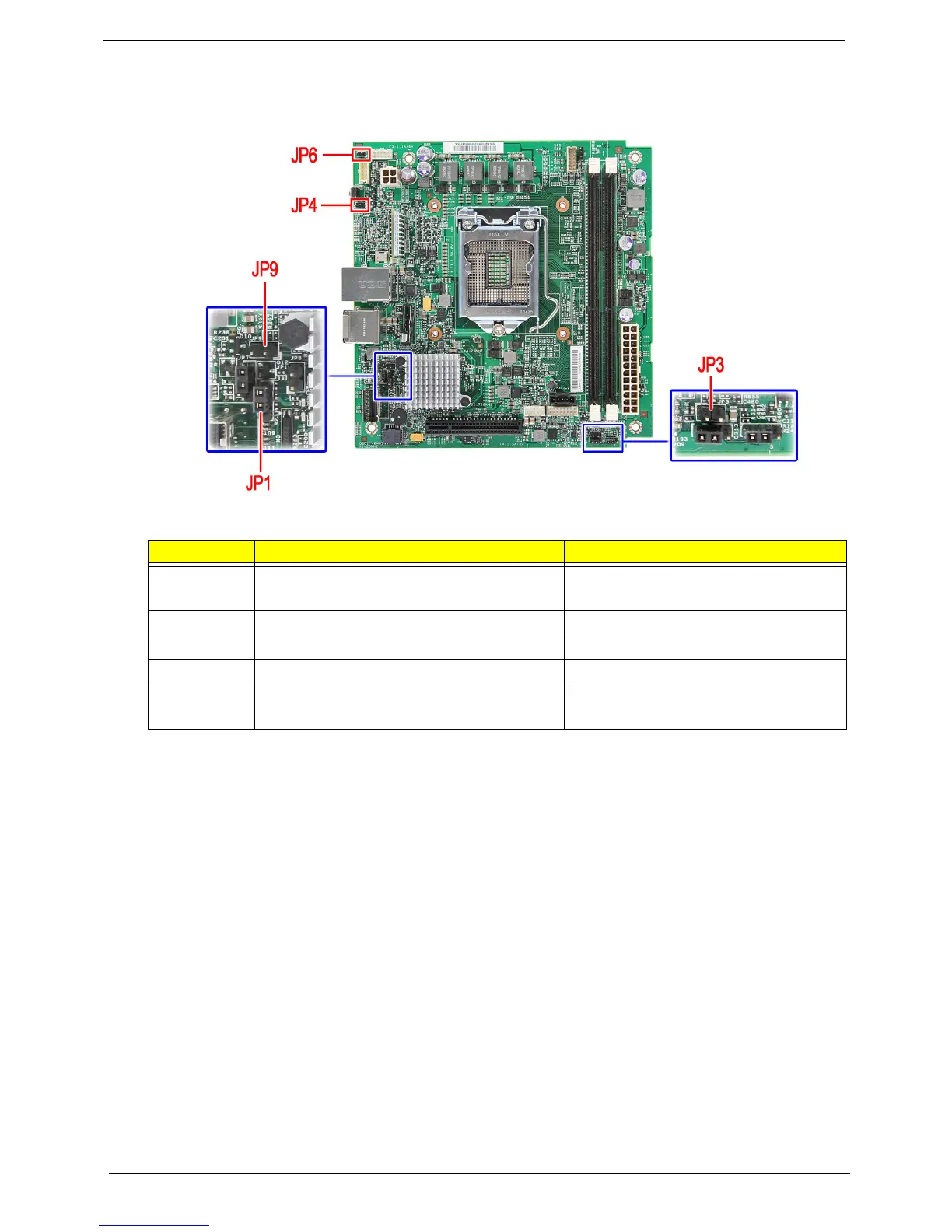16 Chapter 4
System Jumpers and Switch
Location Name Settings
JP1 Clear CMOS Jumper 1-2 Normal (default)
2-3 Clear CMOS
JP3 Power button connector
JP4 Reset Jumper Open (default)
JP6 Intrusion switch connector
JP9 ME Update Jumper Open (default)
Close ME update
