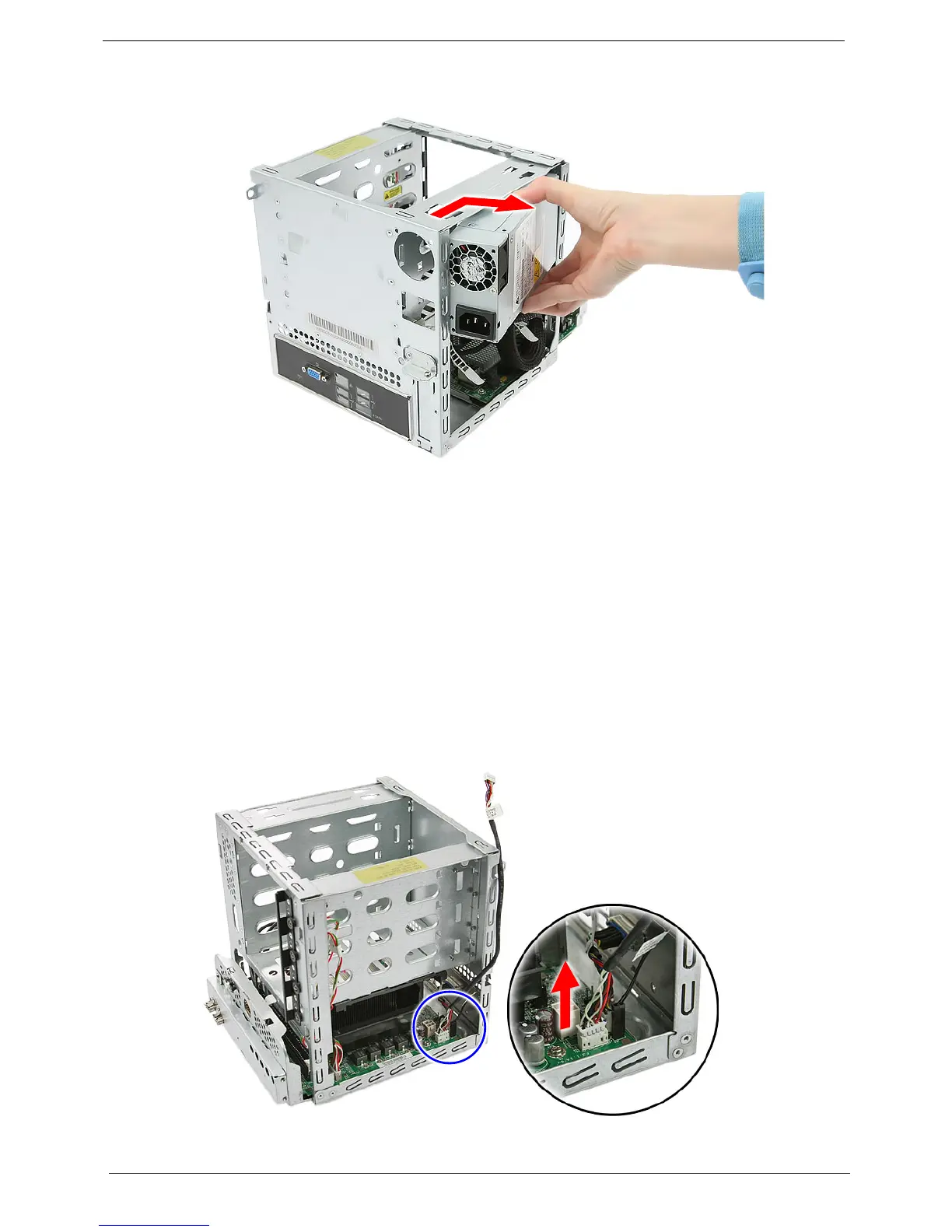32 Chapter 5
11. Push the power supply toward the front of the chassis and then remove it from the chassis.
Removing the Mainboard Tray
1. See “Removing the Hard Disk” on page 18.
2. See “Removing the System Cover” on page 20.
3. See “Removing the Front Bezel” on page 21.
4. See “Removing the Backplane Board” on page 22.
5. See “Removing the Power Supply” on page 28.
6. See “Removing the Fan” on page 25.
7. See “Removing the HDD Access LED cables” on page 27.
8. See “Removing the Power Supply” on page 28.
9. Disconnect the backplane LED cable connector from its mainboard connector (CN3).
