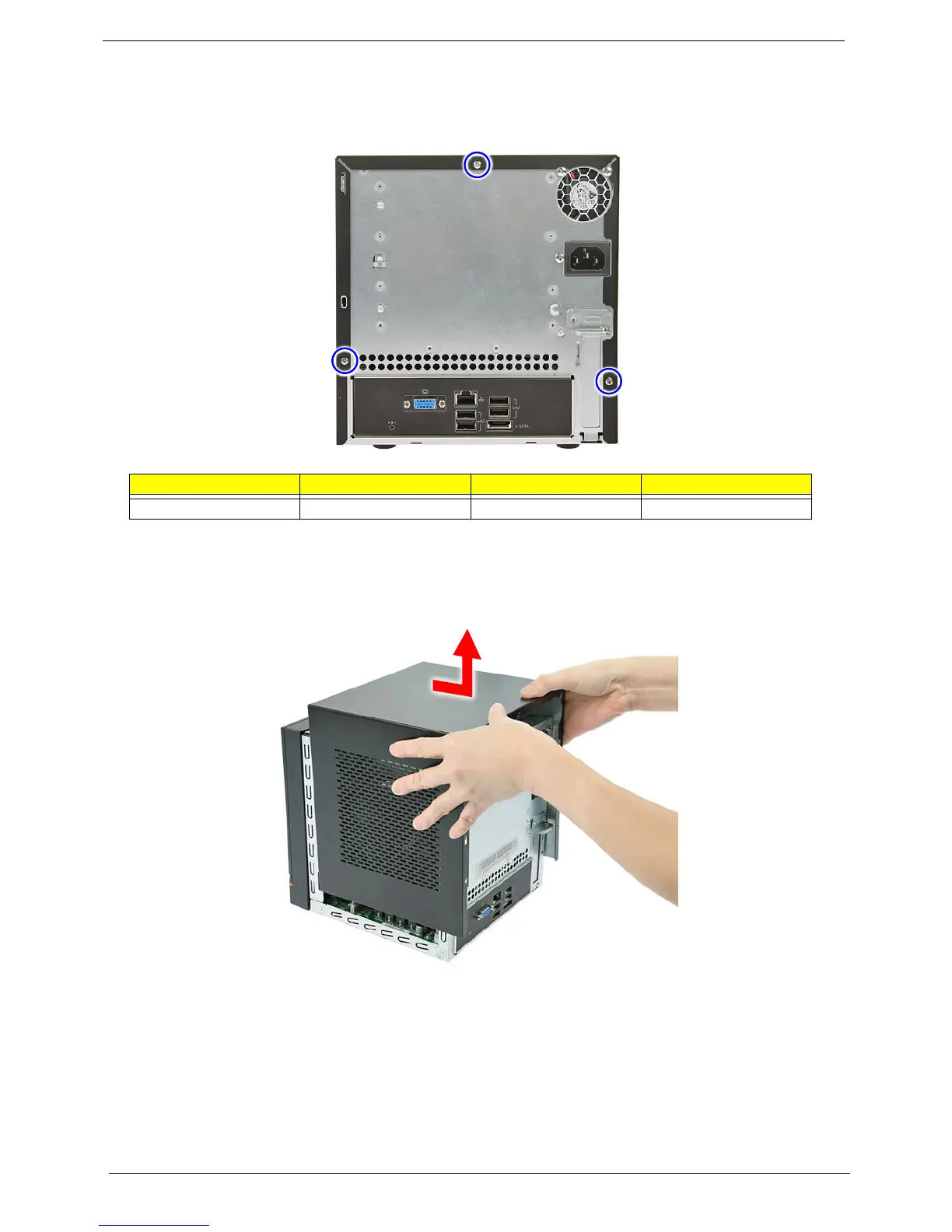20 Chapter 5
Removing the System Cover
1. Perform the pre-disassembly procedure described on 17.
2. Remove the three screws that secure system cover.
3. Slide the system cover toward the back of the chassis until the tabs on the cover disengage with the slots
on the chassis.
4. Lift the system cover away from the chassis and put it aside for reinstallation later.
Screw (Quantity) Color Torque Part No.
M3-0.5*4 NI (3) Chrome 5.1 to 6.9 kgf-cm 86.1A524.4R0
