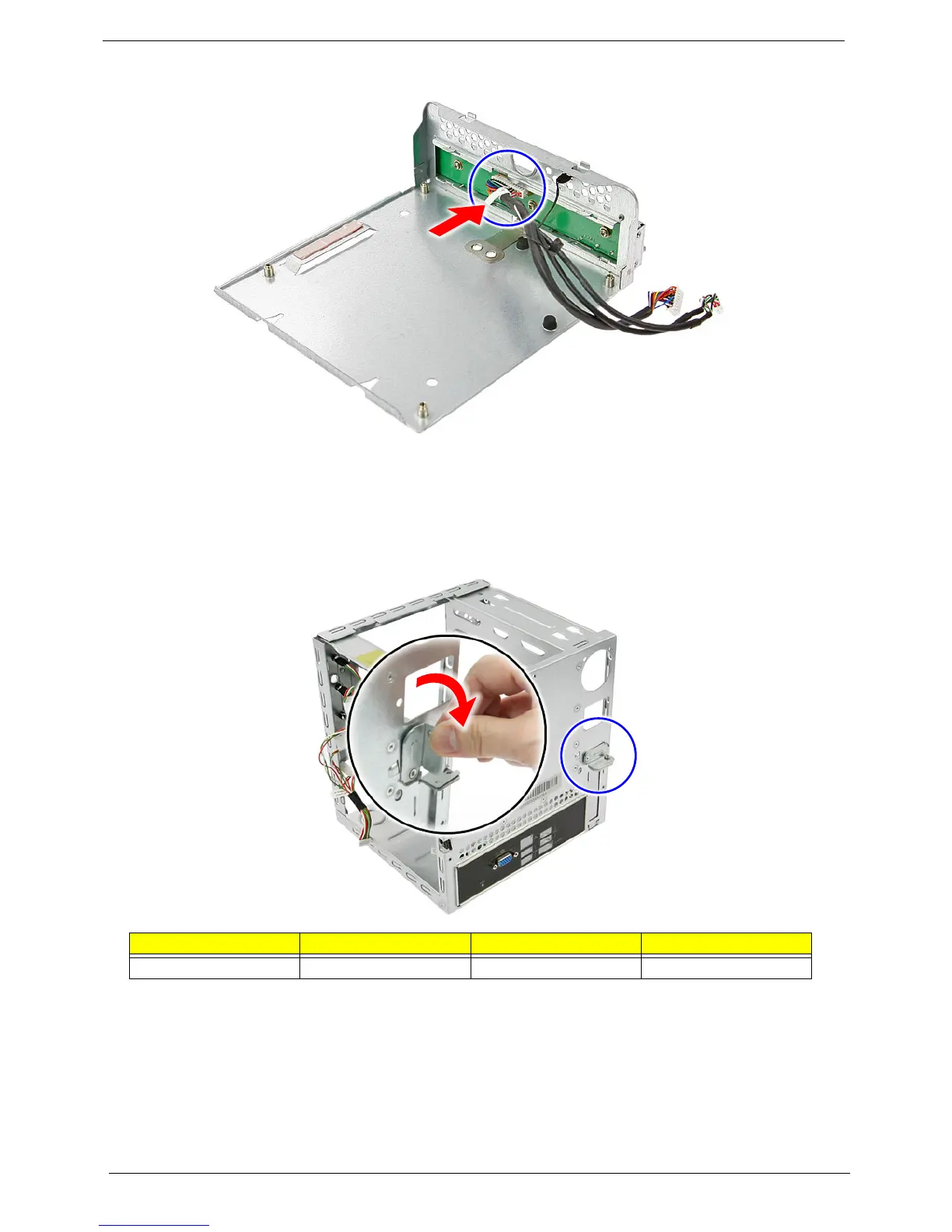48 Chapter 5
6. Connect the 26-pin cable connector to its front I/O board connector (CN1).
Reinstalling the Expansion Slot Cover
1. Insert the expansion card or slot cover.
2. Rotate the slot cover lock clockwise. Secure the slot cover lock to the expansion card or slot cover using
one screw.
Screw (Quantity) Color Torque Part No.
M3-0.5*4 NI (1) Chrome 5.1 to 6.9 kgf-cm 86.1A524.4R0
