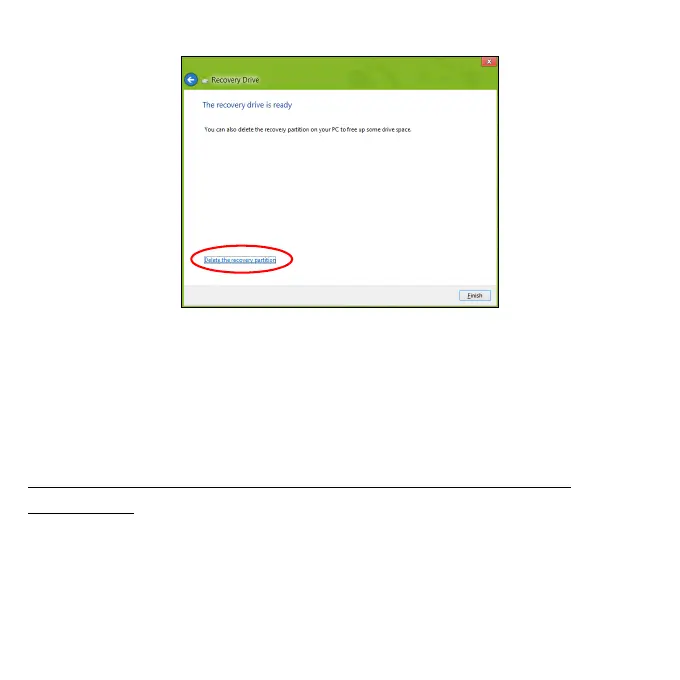Återställning - 37
7. Koppla från usb-enheten och sätt på en etikett som tydligt beskriver
innehållet.
Viktigt! Skriv en unik, beskrivande titel på säkerhetskopian, t.ex.
"Säkerhetskopia av Windows". Se till att förvara
säkerhetskopiorna på en säker plats som du kommer ihåg.
Skapa en säkerhetskopia av drivrutiner och
program
För att skapa en säkerhetskopia av drivrutiner och program, som
innehållerde fabriksinstallerade programmen och drivrutinerna som
behövs i datorn, kan du antingen använda en usb-lagringsenhet, eller, om
datorn har en DVD-inspelare, en eller flera tomma inspelningsbara dvd-
skivor.
