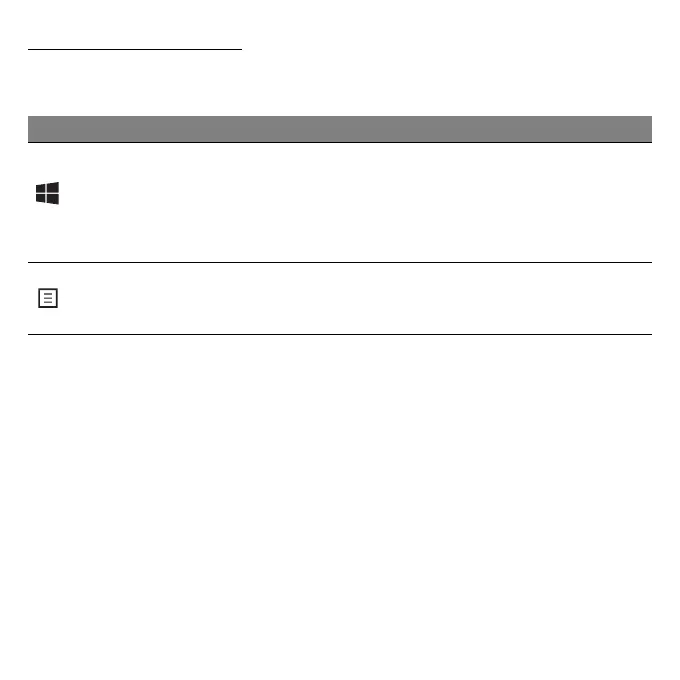32 - Werken met het toetsenbord
Windows-toetsen
Het toetsenbord heeft twee toetsen waarmee specifieke Windows-functies
worden uitgevoerd.
Sleutel Beschrijving
Toets met het
Windows
Door nogmaals te drukken, opent de computer
opnieuw met het Startscherm.
Het kan ook gebruikt worden samen met andere
toetsen voor speciale functies, controleer dat in
Windows Help.
Toepassingstoets
Deze toets heeft hetzelfde effect als het klikken
met de rechter muisknop; het opent het
contextmenu van de toepassing.
