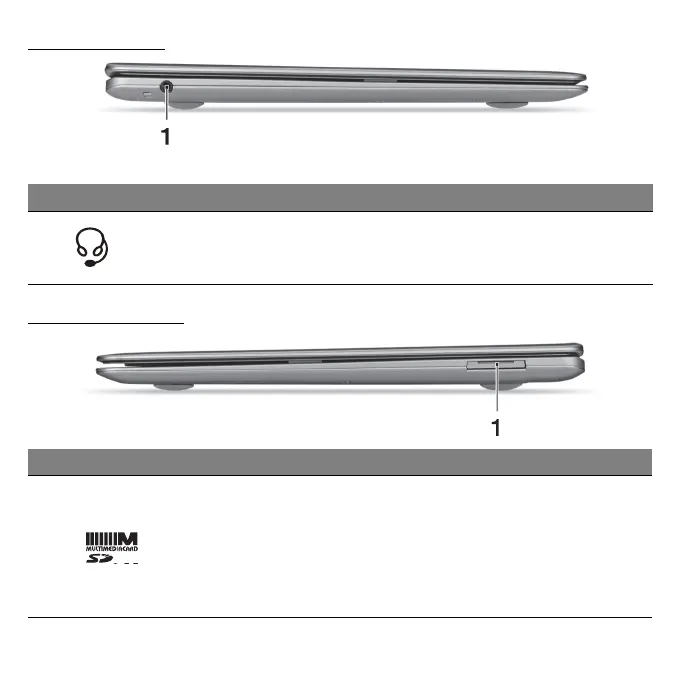Ihre Acer-Notebook-Tour - 27
Linke Seite
# Symbol Element Beschreibung
1
Kopfhörer-/
Lautsprecher-
Buchse
Hier schließen Sie Audiogeräte (z. B.
Lautsprecher, Kopfhörer) oder ein
Headset mit Mikrofon an.
Rechte Seite
# Symbol Element Beschreibung
1
2-in-1-Karten-Leser
Eignet sich für eine Secure Digital
(SD oder SDHC) Karte oder eine
MultiMediaCard (MMC).
Hinweis: W
enn Sie die Karte
entfernen möchten, ziehen Sie sie
einfach aus dem Einschub heraus.
