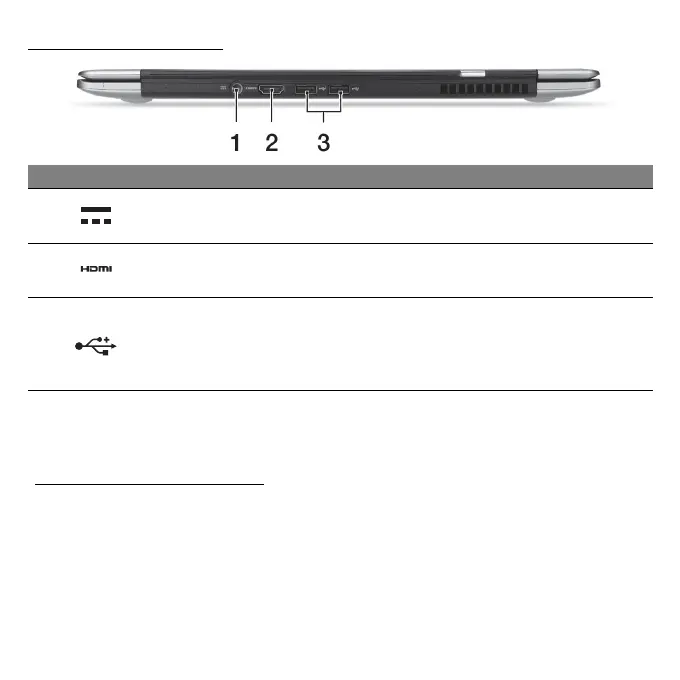Presentazione del Acer notebook - 25
Vista posteriore
# Icona Voce Descrizione
1
Jack CC-in Per il collegamento all’adattatore CA.
2
Porta HDMI
Supporta il collegamento per video
digit
ali ad alta definizione.
3 Porte USB
Connette a dispositivi USB.
Se la porta è nera, è compatibile con
USB 2.0, se
la porta è blu è compatibile
anche con USB 3.0 (vedere di seguito).
Nota: I piccoli fori sul retro del computer fanno parte
dell'assemblaggio dell'antenna. Non inserire oggetti nei fori.
Informazioni su USB 3.0
• Compatibile con USB 3.0 e dispositivi precedenti.
• Per una prestazione ottimale, usare dispositivi certificati USB 3.0.
• Definito dalle specifiche USB 3.0 (SuperSpeed USB).
