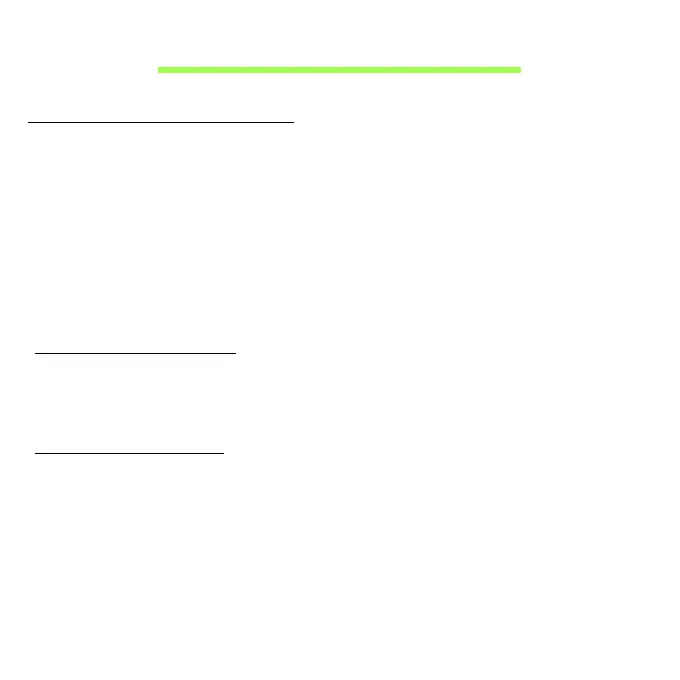Bezdrôtové siete - 81
Bezdrôtové siete
Pripojenie na Internet
V predvolenom nastavení je bezdrôtové pripojenie počítača zapnuté.
Systém Windows počas nastavenia zistí a zobrazí zoznam dostupných
sietí. Vyberte siet’ a zadajte heslo, ak sa vyžaduje.
V opačnom prípade otvorte program Internet Explorer a postupujte podľa
pokynov.
Informácie žiadajte od poskytovateľa pripojenia na Internet alebo pozrite
dokumentáciu k smerovaču.
Acer Instant Connect
Aplikácia Instant Connect zaist’uje rýchlejšie pripojenie ku všetkým
siet’am, ku ktorým sa počítač pripája najčastejšie.
Acer Instant Update
Aplikácia Instant Update sa používa na automatickú aktualizáciu
nasledovného obsahu, keď sa systém obnoví a je k dispozícii pripojenie
na Internet:
•Prehľadávač: Internet Explorer 9 a novší (okrem webových stránok s
videom).
• E-mail: Outlook 2010 a novší.
