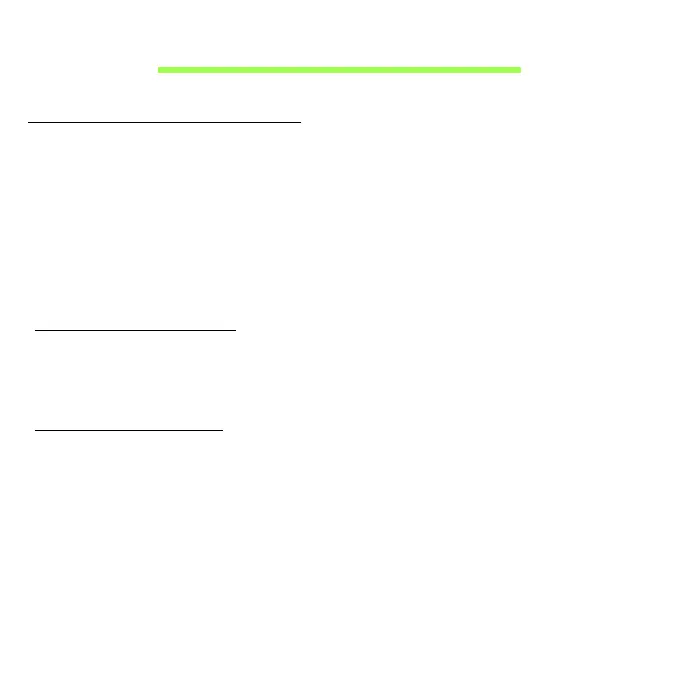82 - Jaringan nirkabel
JARINGAN NIRKABEL
Terhubung ke Internet
Koneksi nirkabel komputer Anda diaktifkan secara default.
Windows akan mendeteksi dan menampilkan daftar jaringan yang
tersedia selama penyiapan. Pilih jaringan Anda dan masukkan sandi jika
diminta.
Jika tidak, buka Internet Explorer dan ikuti petunjuknya.
Harap rujuk ke dokumen ISP atau router Anda.
Acer Instant Connect
Instant Connect memastikan koneksi yang lebih cepat ke jaringan yang
sering tersambung dengan komputer Anda.
Acer Instant Update
Instant update digunakan untuk memperbarui konten aplikasi berikut
secara otomatis ketika sistem melanjutkan operasi dan tersedia koneksi
Internet:
• Browser: Internet Explorer 9 dan yang lebih baru (tidak termasuk situs
web video).
• Email: Outlook 2010 dan yang lebih baru.
