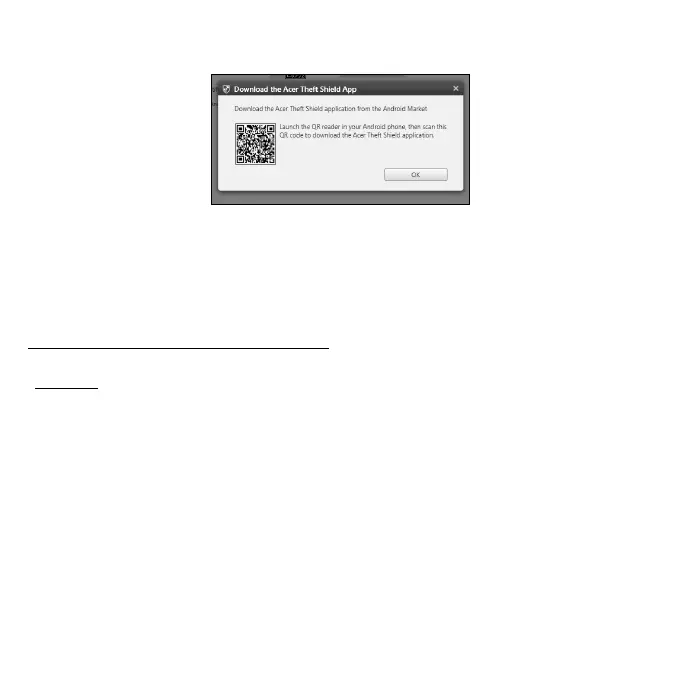Acer Theft Shield - 81
Nota: Se o seu telemóvel não tem leitor de código de barras
instalado, deve transferir um antes de poder ler o código QR.
Quando transferir a aplicação Android para o seu telefone, clique em
Seguinte para começar a definir o Acer Theft Shield. Clique em Iniciar
para ativar a funcionalidade de hotspot Wi-Fi do seu computador portátil,
que permite ao telemóvel detetar o computador portátil.
Usar o Acer Theft Shield
Gerais
Quando selecionar o método a usar, abre-se a página Geral que lhe
permite ativar o Acer Theft Shield e selecionar a combinação de teclas de
atalho para ativar o Acer Theft Shield.
Pode premir a combinação de teclas de atalho para proteger o seu
computador em qualquer altura.
