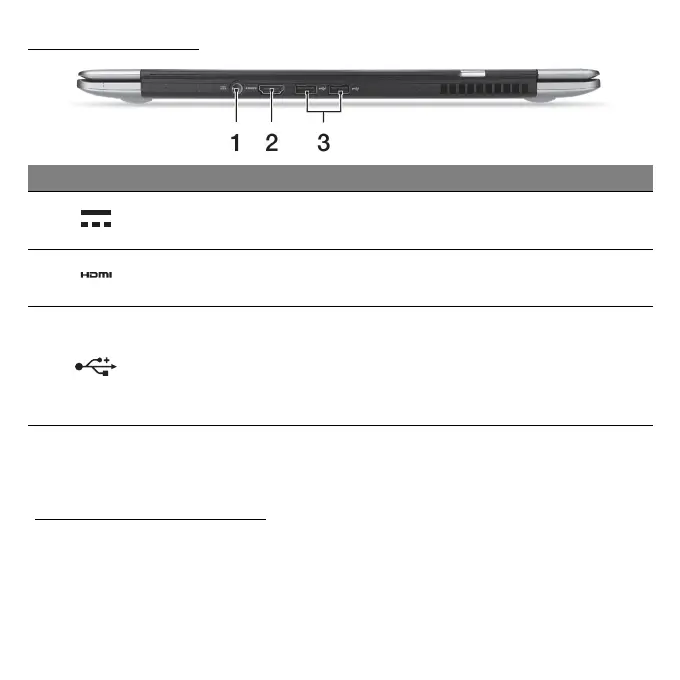24 - En omvisning i Acer-notisboken
Bakre visning
# Ikon Element Beskrivelse
1
Strømtilkobling Kobler til en batterieliminator.
2
HDMI-port
Støtter høydefinisjons digitale
videoforbindels
er.
3
USB-porter
Kobler til USB -enheter.
Hvis en port er svart, er den USB 2.0-
komp
atibel. Hvis den er blå, er den
også USB 3.0-kompatibel
(se nedenfor).
Merk: Små hull på baksid
en av datamaskinen er en del av
antennemontasjen. Ikke sett inn noen gjenstander i hullene.
Informasjon om USB 3.0
• Kompatibel med USB 3.0- og tidligere enheter.
• Optimal ytelse oppnås med USB 3.0-sertifiserte enheter.
• Definert av USB 3.0-spesifikasjonen (SuperSpeed USB).
