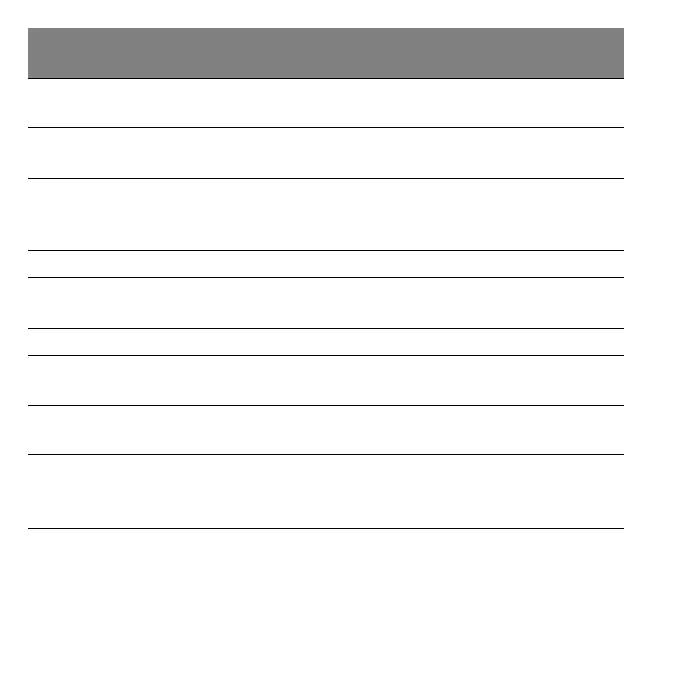คําถามที่ถูกถามบอย - 95
หากคุณยังคงพบปญหาหลังจากดําเนินการตามมาตรการแกไขดังกลาวแลว
โปรดติดตอตัวแทนจําหนายของคุณหรือศูนยบริการที่ไดรับอนุญาตสําหรับความชว
ยเหลือ
CMOS checksum
error
ติดตอผูแทนจําหนายหรือศูนยบริการที่ไดรับอนุญาต
Disk boot failure
ใสดิสกระบบ (ที่สามารถบูตได) จากนั้นกด
<Enter> เพื่อรีบูต
Equipment
configuration error
กด <F2> (ในระหวาง POST)
เพื่อปอนยูทิลิตี้ไบออส แล
วกด Exit
ในยูทิลิตี้ไบออส เพื่อ รีบูต
Hard disk 0 error ติดตอผูแทนจําหนายหรือศูนยบริการที่ไดรับอนุญาต
Hard disk 0 extended
type error
ติดตอผูแทนจําหนายหรือศูนยบริการที่ไดรับอนุญาต
I/O parity error ติดตอผูแทนจําหนายหรือศูนยบริการที่ไดรับอนุญาต
Keyboard error or no
keyboard connected
ติดตอผูแทนจําหนายหรือศูนยบริการที่ไดรับอนุญาต
Keyboard interface
error
ติดตอผูแทนจําหนายหรือศูนยบริ
การที่ไดรับอนุญาต
Memory size
mismatch
กด <F2> (ในระหวาง POST)
เพื่อปอนยูทิลิตี้ไบออส แลวกด Exit
ในยูทิลิตี้ไบออส เพื่อ รีบูต
ขอความแสดงขอผิด
พลาด
วิธีการแกไข
