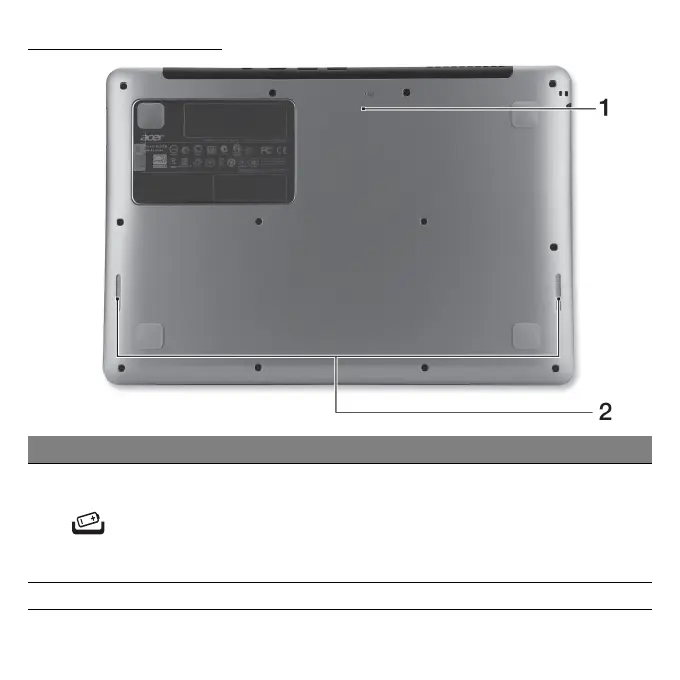Un paseo por el ordenador portátil Acer - 27
Vista de la base
# Icono Elemento Descripción
1
Orificio de reinicio
de la batería
Introduzca un clip sujetapapeles en el
o
rificio y presione durante cuatro
segundos para reiniciar el ordenador
(simulando la extracción y
reinstalación de la batería).
2 Altavoces Proporciona una salida de audio.
