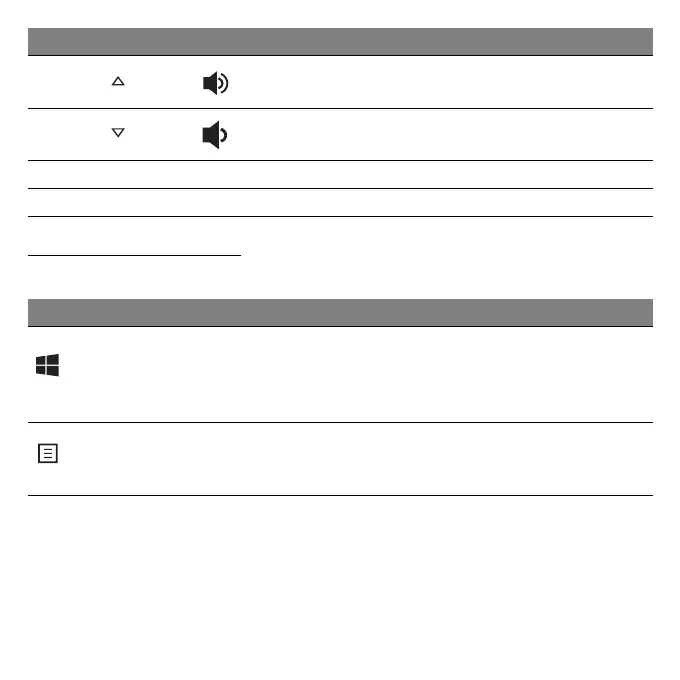Menggunakan keyboard - 31
Tombol Windows
Keyboard memiliki dua tombol yang menjalankan fungsi khusus Windows.
Tombol Keterangan
Tombol
Windows
Tekan untuk kembali ke layar Mulai.
Tombol Windows juga dapat digunakan dengan
tombol lain untuk fungsi khusus, lihat Bantuan
Windows.
Tombol
ap
likasi
Fungsi tombol ini sama seperti mengklik kanan
tombol mouse, yakni membuka menu konteks
aplikasi.
<Fn> + <
> Volume naik Menaikkan volume suara.
<Fn> + <
> Volume turun Menurunkan volume suara.
<Fn> +
<Pg Up> Home Pindahkan ke awal file.
<Fn> +
<Pg Dn> End Pindahkan ke akhir file.
Tombol pintas Ikon Fungsi Keterangan
