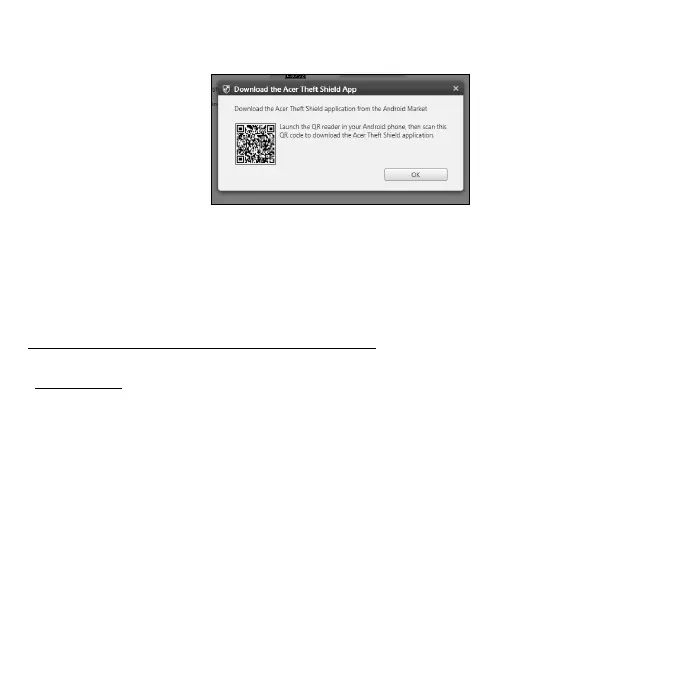Acer Theft Shield - 79
Napomena: Ako na telefon nije instaliran čitač stupčastog koda,
trebat ćete ga preuzeti da biste mogli skenirati QR kod.
Kad ste preuzeli Android aplikaciju na vaš telefon, kliknite na Dalje da
biste započeli podešavanje Acer Theft Shield. Kliknite na Početak za
uključivanje funkcije Wi-Fi hotspota vašeg prijenosnog računala, što će
telefonu omogućiti da ga otkrije.
Korištenje Acer Theft Shield
Općenito
Nakon odabira metode rada, učitat će se stranica Općenito koja
omogućava aktivaciju Acer Theft Shield i odabir kombinacije tipki koji će
biti prečac za aktivaciju Acer Theft Shield.
Nakon toga, u svakom trenutku možete upotrijebiti tu kombinaciju tipki za
zaštitu vašeg računala.
