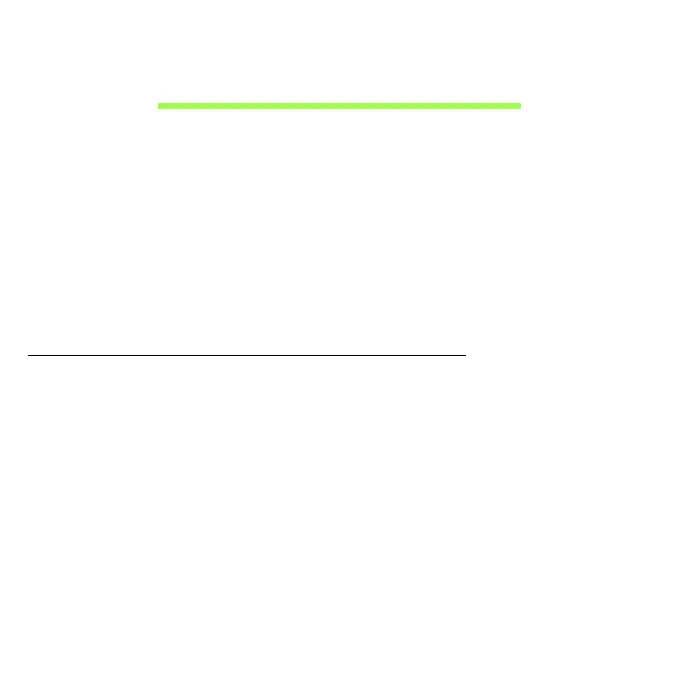84 - Utilizarea conexiunii Bluetooth
Utilizarea conexiunii
Bluetooth
Bluetooth este o tehnologie ce vă permite să transferaţi datele wireless pe
distanţe scurte, între mai multe tipuri de dispozitive. Dispozitivele activate
Bluetooth includ computere, telefoane mobile, tablete, căşti wireless şi
tastaturi.
Pentru a utiliza Bluetooth, trebuie să vă asiguraţi de următoarele:
1. Bluetooth este activat pe ambele dispozitive.
2. Dispozitivele dvs. sunt „asociate” (sau conectate).
Activarea şi dezactivarea Bluetooth
Adaptorul Bluetooth trebuie activat pe ambele dispozitive. Pentru
computerul dvs., aceasta se poate face de la un comutator extern, o
setare software sau un dongle separat Bluetooth conectat la portul USB al
computerului (dacă nu este disponibil un adaptor intern Bluetooth).
Notă: Verificaţi manualul de utilizare a dispozitivelor pentru a stabili
modul de activare a adaptorului Bluetooth.
