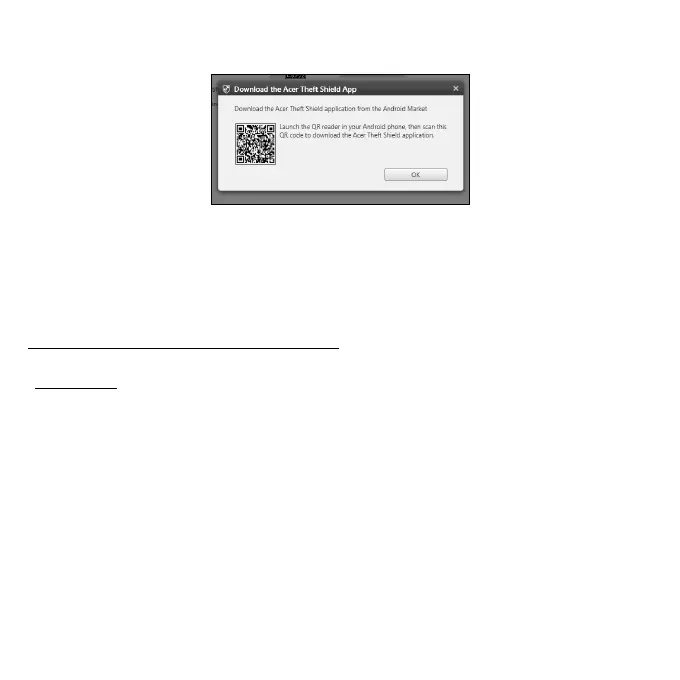76 - Acer Theft Shield
Bemærk: Hvis telefonen ikke har en stregkodelæser installeret, skal
du downloade en, før du kan scanne QR-koden.
Når du har downloadet Android-programmet til telefonen, skal du klikke på
Næste for at starte konfigurationen af Acer Theft Shield. Klik på Start for
at aktivere den bærbares Wi-Fi-hotspotfunktion. Det vil gøre det muligt for
telefonen at registrere den bærbare.
Brug af Acer Theft Shield
Generelt
Når du har valgt den metode, du vil bruge, vises du siden Generelt, som
sætter dig i stand til at aktivere Acer Theft Shield og vælge en
genvejskombination for at aktivere Acer Theft Shield.
Du kan trykke på genvejskombinationen for at beskytte computeren på
ethvert tidspunkt.
