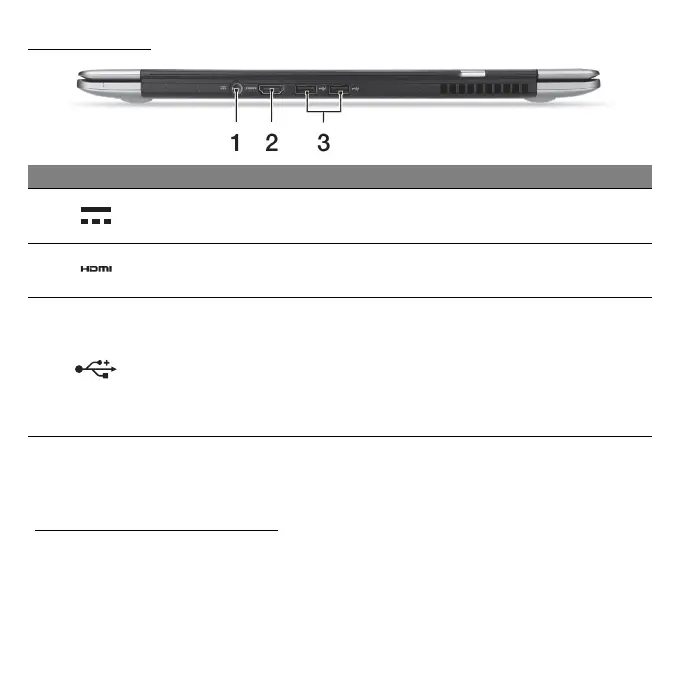26 - Ihre Acer-Notebook-Tour
Rückseite
# Symbol Element Beschreibung
1
DC-Eingangsbuchse Hier schließen Sie das Netzteil an.
2
HDMI-Anschluss
Unterstützt digitale High-Definition-
V
ideo-Verbindungen.
3
USB-Anschlüsse
Dient dem Anschluss von USB–
Geräten.
Wenn ein Anschluss schwarz ist, ist
er mit USB 2.0 komp
atibel; wenn er
blau ist, ist er auch mit USB 3.0
kompatibel (siehe unten).
Hinweis: Kleine Öffnungen hinten
am Computer sind Teil der
Antenne. Stecken Sie bitte keine Gegenstände in diese Öffnungen.
Informationen zu USB 3.0
• Kompatibel mit USB 3.0 und früheren USB-Geräten.
• Für eine optimale Leistung sollten zertifizierte USB 3.0 Geräte
verwendet werden.
• Definiert nach USB 3.0 Spezifikation (SuperSpeed USB).
