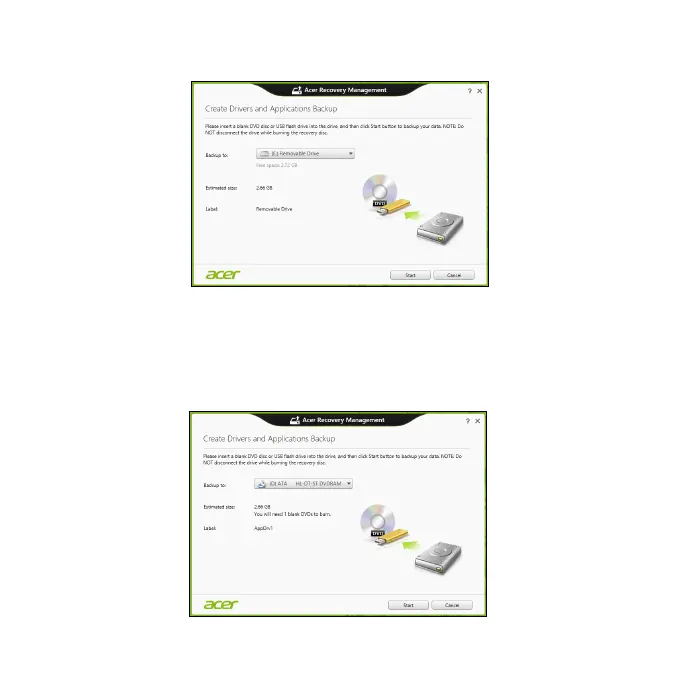Възстановяване - 43
• Ако използвате USB устройство, уверете се, че USB устройството
има достатъчно пространство, преди да продължите.
• Ако използвате DVD дискове, ще видите колко празни,
записващи дискове ще Ви бъдат необходими, за да приключите с
дисковете за възстановяване. Уверете се, че разполагате с
необходимия брой идентични празни дискове.
