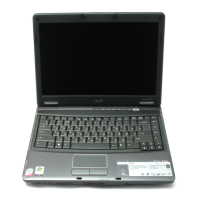Chapter 1 9
Easy-launch Buttons
There are several conveniently located easy-launch buttons. They are: mail, Web browser, Empowering Key
< > and one user-programmable button.
Press < > to run the Acer Empowering Technology. The mail and Web browser buttons are pre-set to email
and Internet programs, but can be reset by users. To set the Web browser, mail and programmable buttons,
run the Acer Launch Manager.
Icon Easy-launch button Default application
Acer Empowering Technology Acer Empowering Technology (User-programmable)
Mail Email application (user-programmable)
Web browser Internet browser (user-programmable)
P
Programmable key User-programmable
1. Charging:
2. Fully charged:
"Acer
Empowering Technology" on page 1
"Launch Manager" on page 51
Easy-launch button Default application
SG_TM4720_4320_Book.book Page 9 Friday, April 20, 2007 11:14 AM

