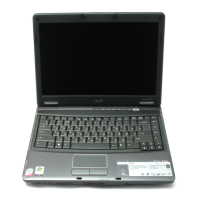10 Chapter 1
Productivity Keys
Three productivity keys give users one-touch access to protection and manageability features for a more
secure, smarter and easier way to work.
K Lock key - quickly locks and secures your system when you need to leave your desk.
K Presentation key - prepares your system display for presentation, a handy shortcut for busy
professionals.
K Sync key - synchronizes your system to an externally attached storage device, for convenient backup.
Icon Easy-launch button Default application
Lock Launch Windows Lock function
Presentation Minimizes your open windows and prepares your display for
presenting
Sync Launch NTI Shadow
SG_TM4720_4320_Book.book Page 10 Friday, April 20, 2007 11:14 AM

