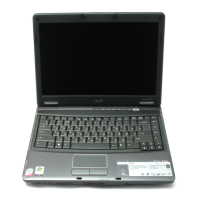64 Chapter 3
8. Carefully insert the flat screwdriver under the side of the middle cover and gently pry up the middle cover.
9. Continue prying the middle cover until the full length of the cover releases from the main unit, then remove
the cover.
Removing the Keyboard
1. See “Removing the Battery Pack” on page 51.
2. See “Removing the Middle Cover” on page 63.
SG_TM4720_4320_Book.book Page 64 Friday, April 20, 2007 11:14 AM

