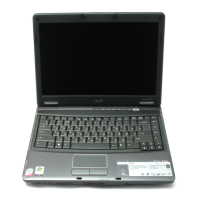26 Chapter 1
Acer eSettings Management
Acer eSettings Management allows you to inspect hardware specifications, set BIOS passwords and modify
boot options.
Acer eSettings Management also:
K Provides a simple graphical user interface for navigation.
K Prints and saves hardware specifications.
K Lets you set an asset tag for your system.
SG_TM4720_4320_Book.book Page 26 Friday, April 20, 2007 11:14 AM

