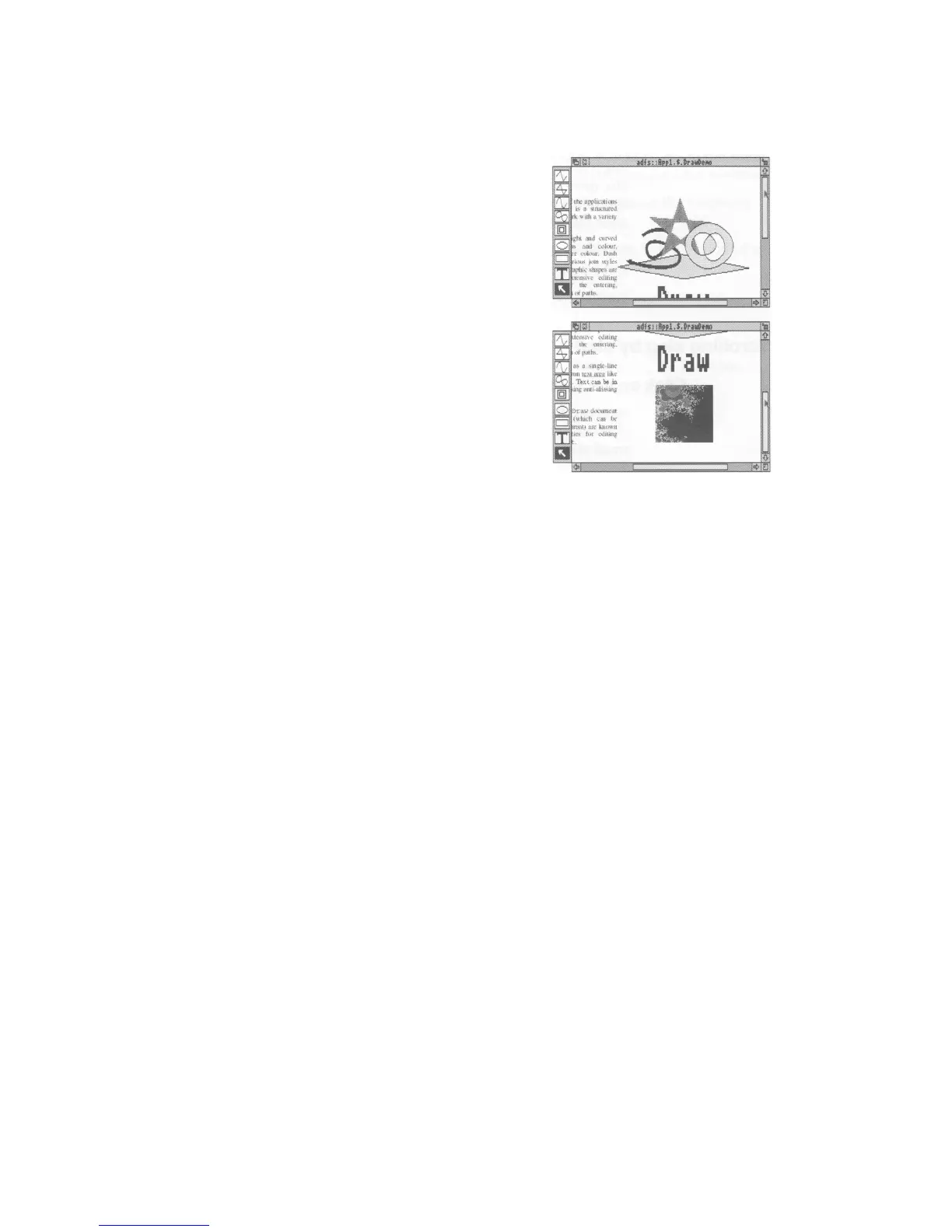Moving through a file
1 Select the slider
Position the pointer on the slider, press the
Select (lefthand) button and keep it pressed
down.
2 Drag the slider
Drag the slider to display the part of the file you
want to view.
Move from one side of a document to the other by
using the horizontal scroll bar (if the window has
one).
Note: If you drag either slider with the Adjust
button, you can move both from side to side and
up and down. Try it.
The pointer disappears while you're dragging a
slider, then reappears when you release the Adjust
button.
22
