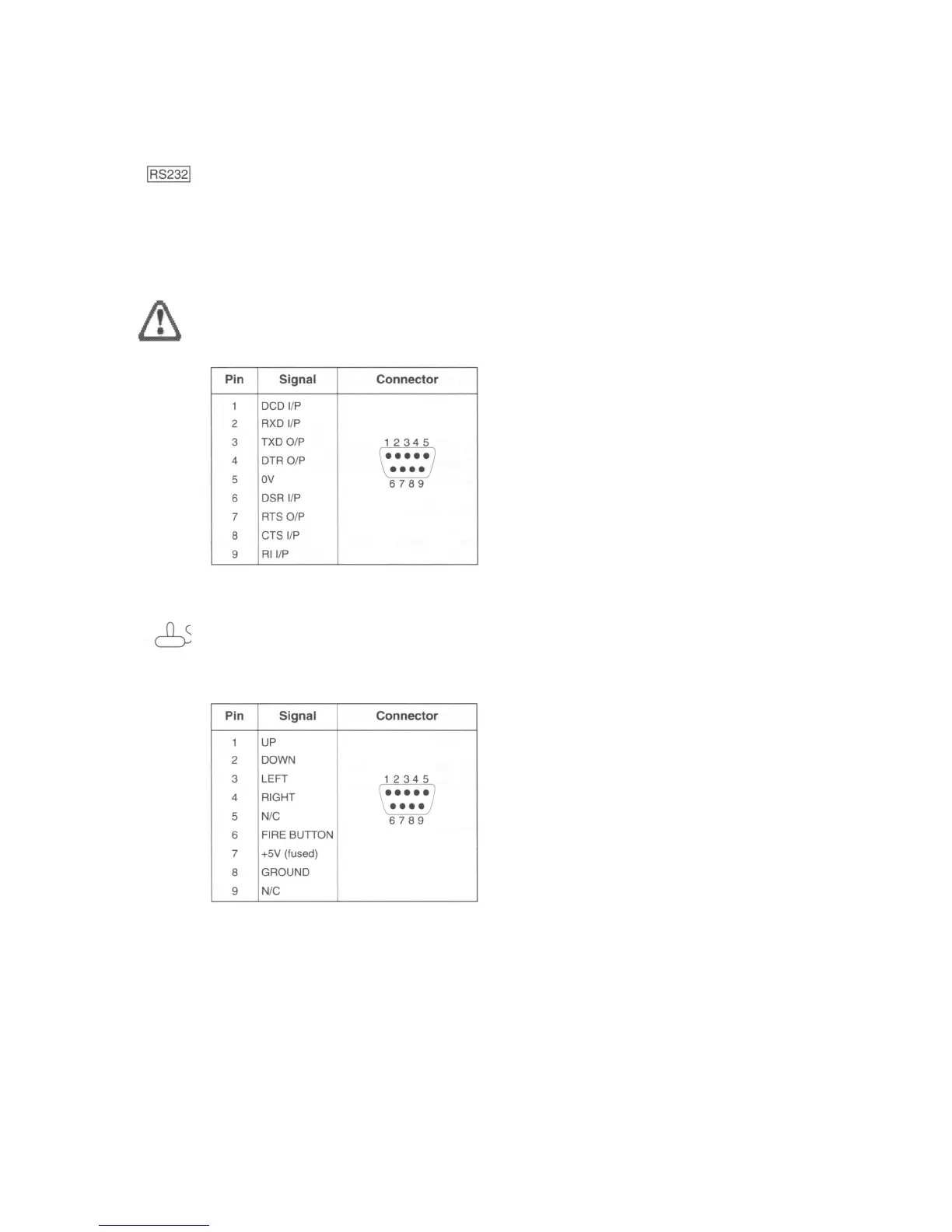The serial port on the back of the computer is a 9-way D-type plug. A serial device to
be connected here needs a 9-way D-type socket on the end of its lead. Refer to the
documentation accompanying your particular communications package for information
on how to wire the lead to be used with the serial port. There is also some information
in
Appendix
C: Attaching peripheral devices.
Important note
Do not connect serial devices to the joystick port, especially if RTS is connected to
CTS. This could blow the computer's internal joystick/mouse port fuse.
The pins on the connector are as follows:
You can connect two joysticks to the computer, by means of the two 9-way D-type
sockets on the back of the computer. The computer can recognise and use Amiga or
Atari-style digital/switched joysticks.
The pins on the connectors are as follows:
