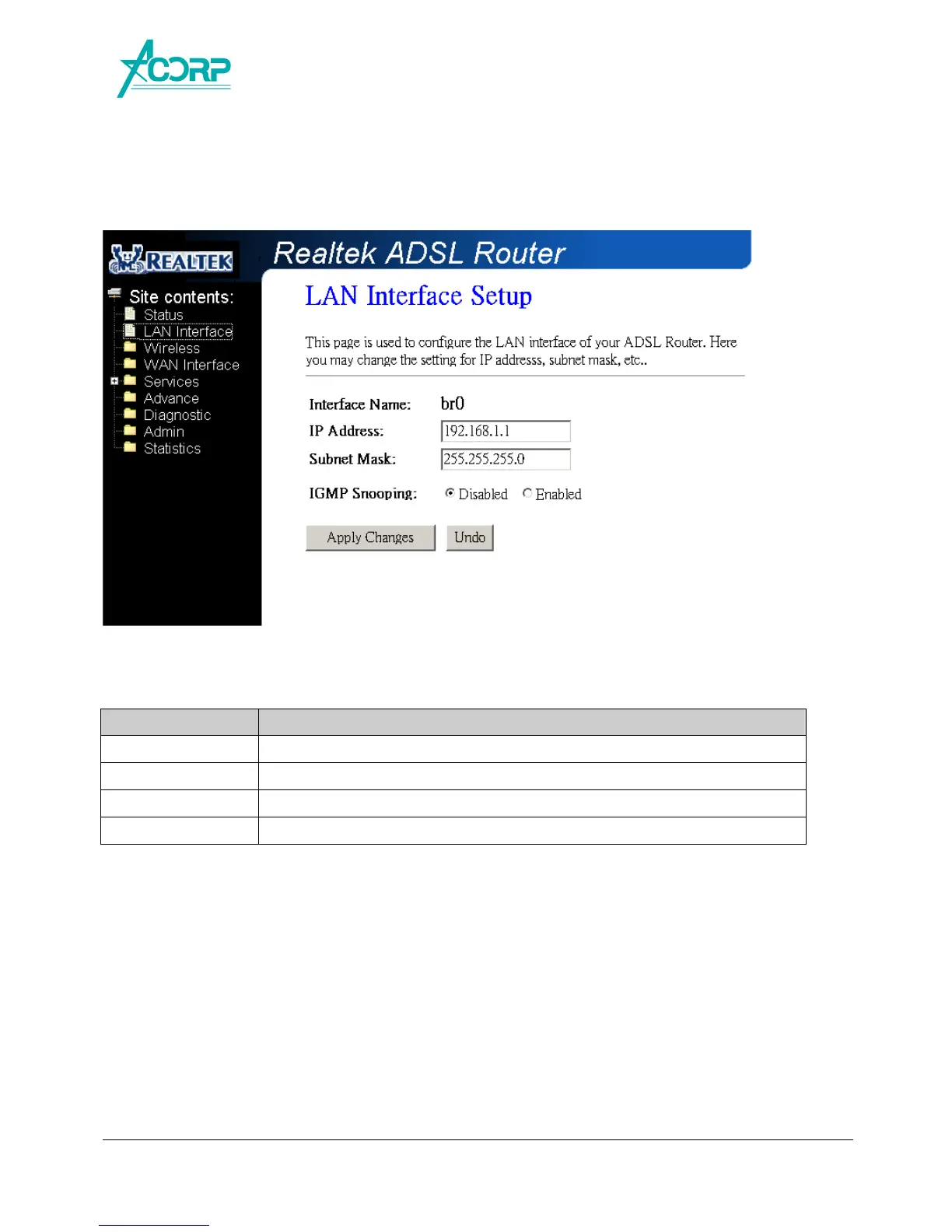10
4.1 LAN Configuration
This page shows the current setting of LAN interface. You can set IP address, subnet mask,
and IGMP Snooping for LAN interface in this page.
Fields in this page:
Field Description
IP Address The IP address your LAN hosts use to identify the device’s LAN port.
Subnet Mask LAN subnet mask.
IGMP Snooping Enable/disable the IGMP snooping function for the multiple bridged LAN ports.
Function buttons in this page:
Apply Changes
Click to save the setting to the configuration. New parameters will take effect after
save into flash memory and reboot the system. See section “Admin” for save details.
Undo
Discard your changes.