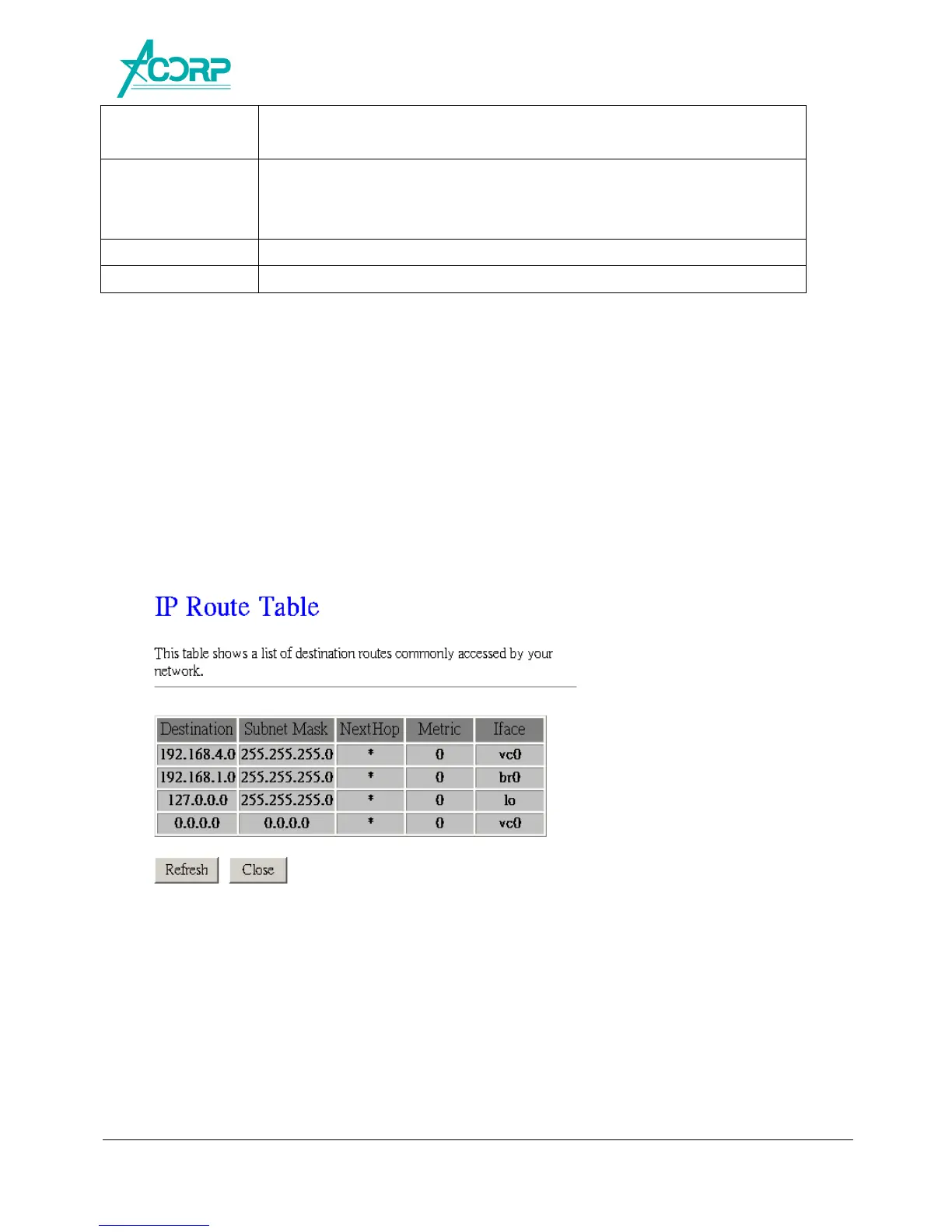50
Next Hop The IP address of the next hop through which traffic will flow towards the destination
subnet.
Metric Defines the number of hops between network nodes that data packets travel. The
default value is 0, which means that the subnet is directly one hop away on the local
LAN network.
Interface The WAN interface to which a static routing subnet is to be applied.
Function buttons in this page:
Add Route
Add a user-defined destination route.
Update
Update the selected destination route on the Static Route Table.
Delete Selected
Delete a selected destination route on the Static Route Table.
Show Routes
Click this button to view the DSL device’s routing table. The IP Route Table displays,
as shown in Figure.