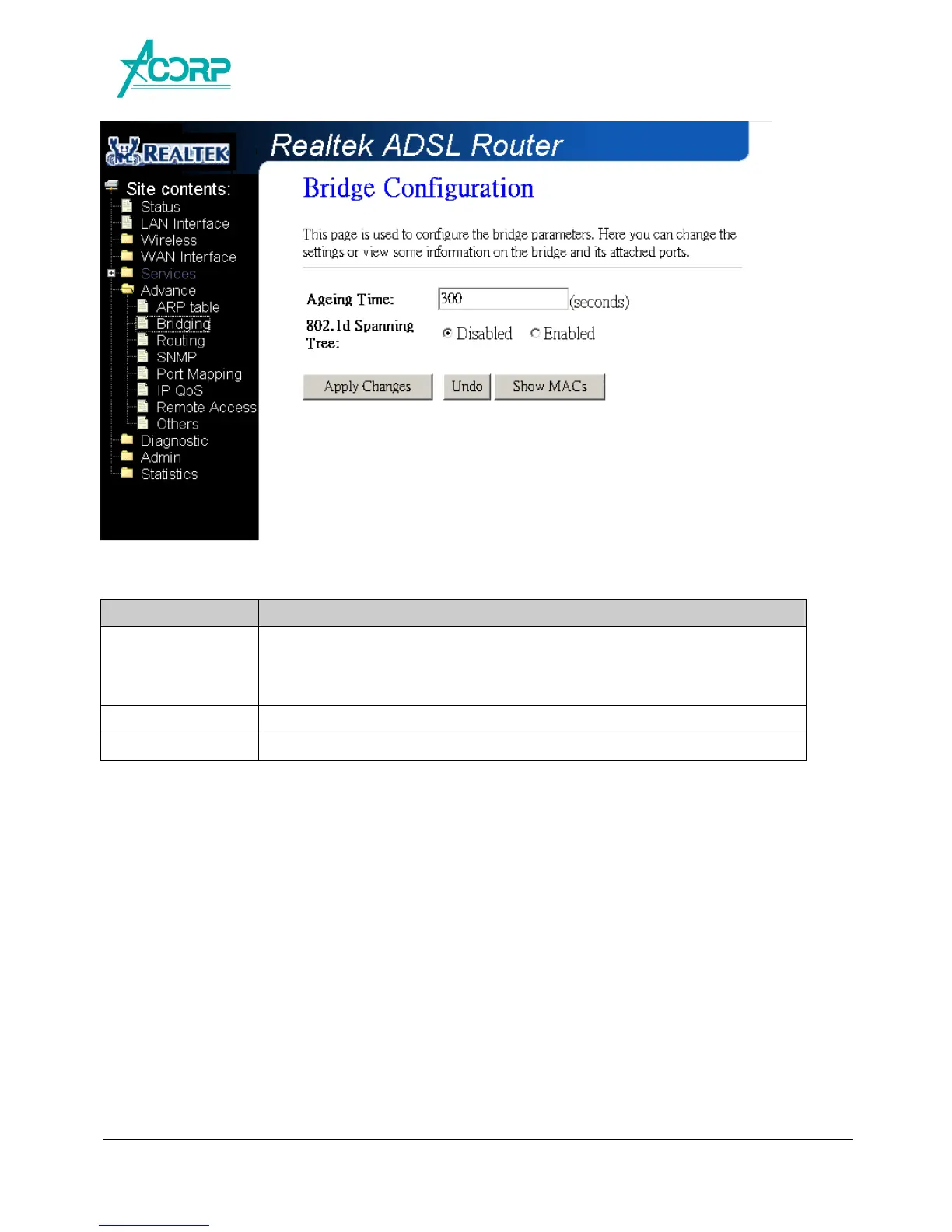48
Fields in this page:
Field Description
Ageing Time Set the Ethernet address ageing time, in seconds. After [Ageing Time] seconds of
not having seen a frame coming from a certain address, the bridge will time out
(delete) that address from Forwarding DataBase (fdb).
802.1d Spanning Tree Enable/disable the spanning tree protocol
Function buttons in this page:
Apply Changes
Save this bridge configuration. New configuration will take effect after saving into flash
memory and rebooting the system. See section “Admin” for details.
Show MACs
List MAC address in forwarding table.
4.5.2 Routing
The Routing page enables you to define specific route for your Internet and network data.
Most users do not need to define routes. On a typical small home or office LAN, the
existing routes that set up the default gateways for your LAN hosts and for the DSL device
provide the most appropriate path for all your Internet traffic.
− On your LAN hosts, a default gateway directs all Internet traffic to the LAN port(s) on the DSL