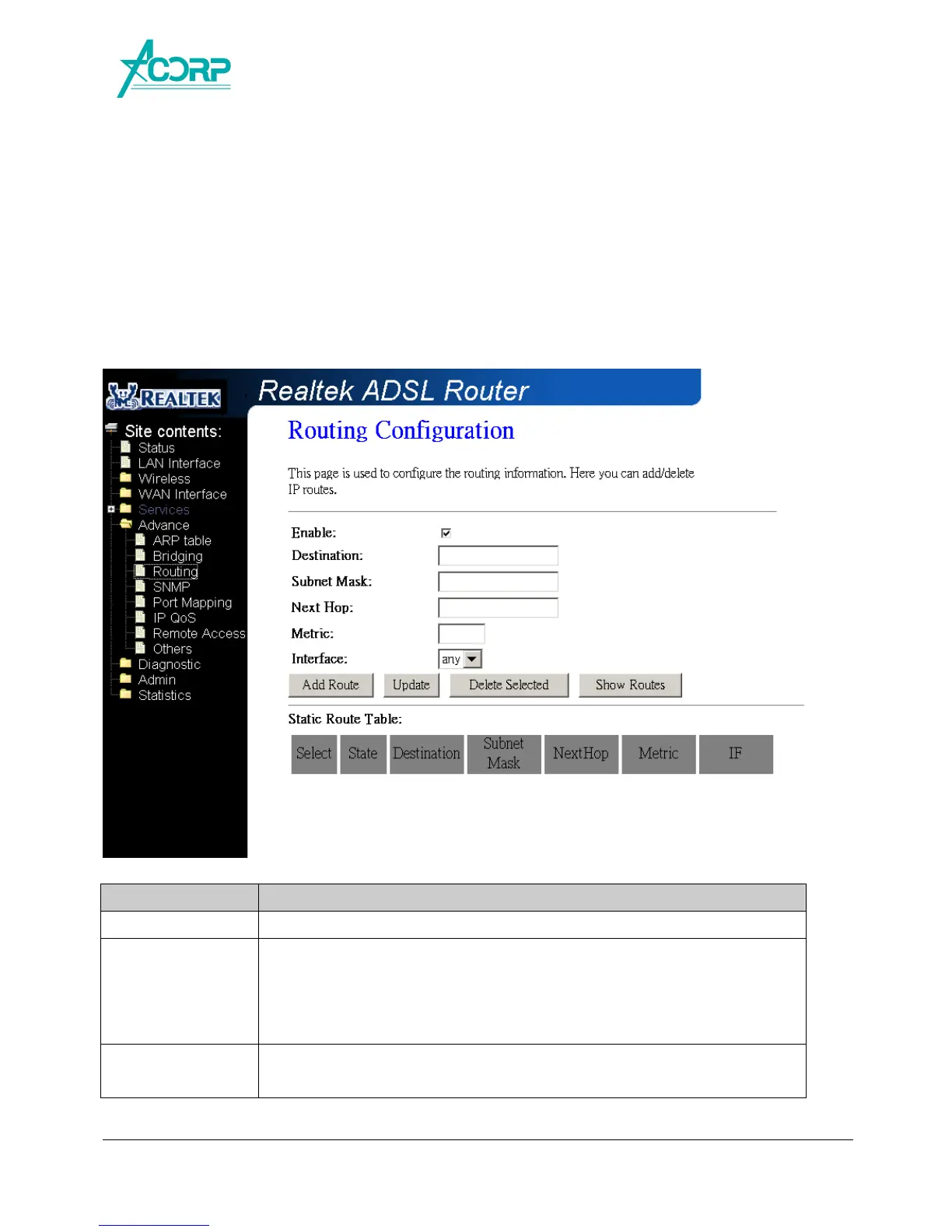49
device. Your LAN hosts know their default gateway either because you assigned it to them
when you modified your TCP/IP properties, or because you configured them to receive the
information dynamically from a server whenever they access the Internet.
− On the DSL device itself, a default gateway is defined to direct all outbound Internet traffic to
a route at your ISP. The default gateway is assigned either automatically by your ISP
whenever the device negotiates an Internet access, or manually by user to setup through the
configuration.
You may need to define routes if your home setup includes two or more networks or
subnets, if you connect to two or more ISP services, or if you connect to a remote
corporate LAN.
Fields in this page:
Field Description
Enable Check to enable the selected route or route to be added.
Destination The network IP address of the subnet. The destination can be specified as the IP
address of a subnet or a specific host in the subnet. It can also be specified as all
zeros to indicate that this route should be used for all destinations for which no other
route is defined (this is the route that creates the default gateway).
Subnet Mask The network mask of the destination subnet. The default gateway uses a mask of
0.0.0.0.