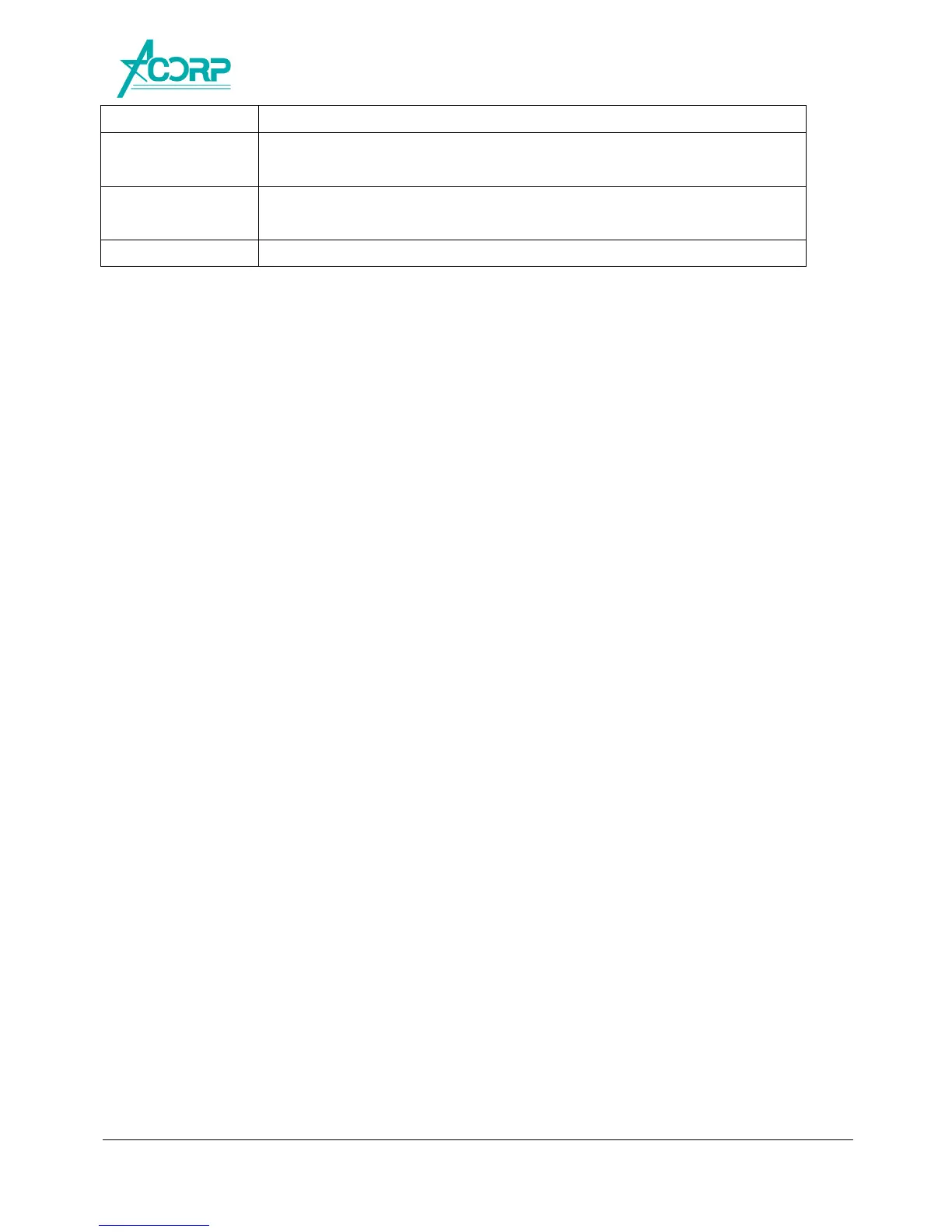36
Direction Traffic bridging/forwarding direction.
Src MAC Address he source MAC address. It must be xxxxxxxxxxxx format. Blanks can be used in the
MAC address space and are considered as don’t care.
Dst MAC Address The destination MAC address. It must be xxxxxxxxxxxx format. Blanks can be used
in the MAC address space and are considered as don’t care.
Function buttons for this second setting block:
Apply Changes
Click to save the rule entry to the configuration.
Function buttons for the Current Filter Table:
Delete Selected
Delete selected filtering rules from the filter table. You can click the checkbox at the
Select column to select the filtering rule.
Delete All
Delete all filtering rules from the filter table.