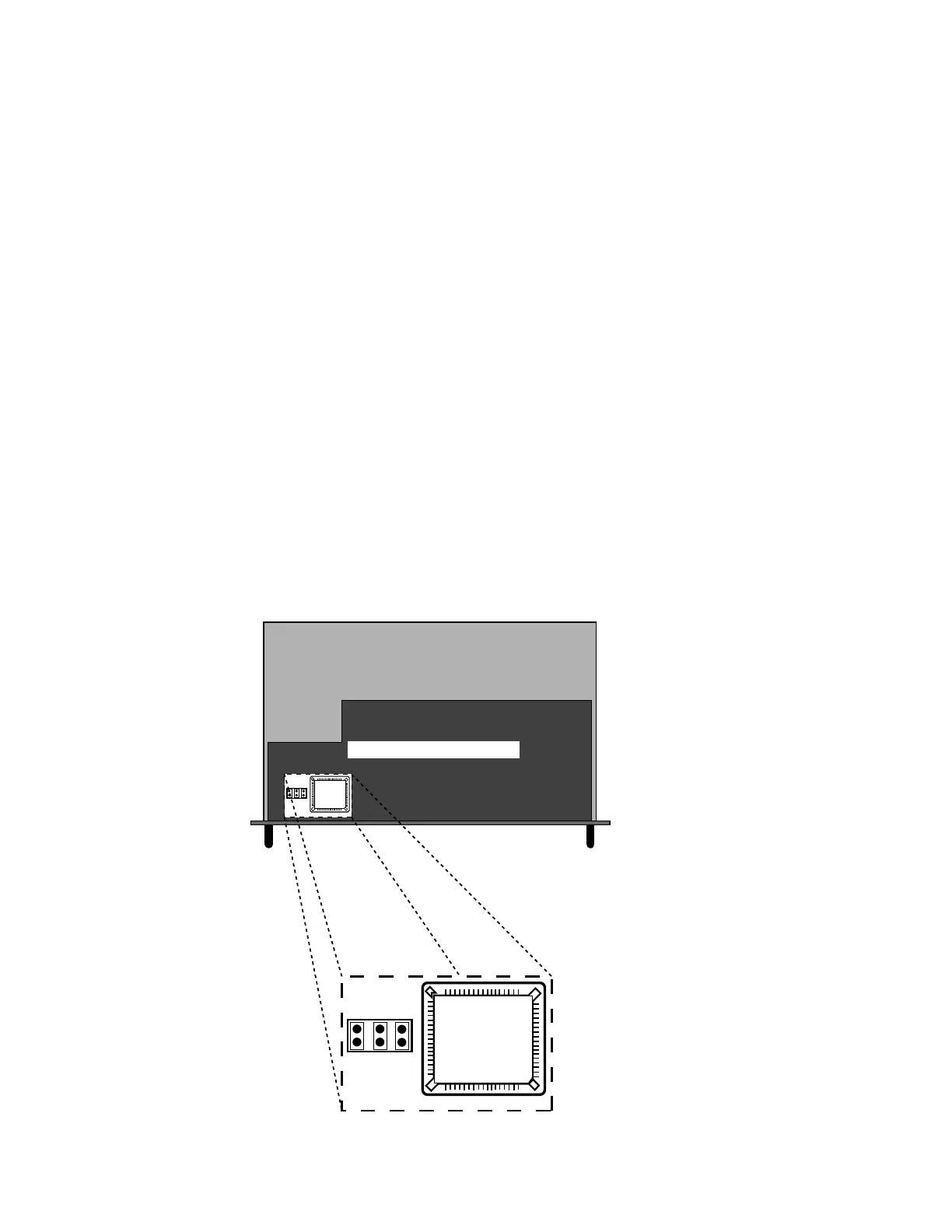136
Appendix M
SSD-66 Surround Sound Decoder
Deactivating the Infrared Receiver on the Delta-3 and SSD-66
NOTE: We recommend that the following procedure be performed by an ADA dealer
only. Improper handling of the Delta-3 or SSD-66 could result in personal injury or
damage to either or both of the units.
IMPORTANT: Disconnect the power cord from both the Delta-3 and SSD-66 before
proceeding.
Each MC-3000 Music Control is equipped with both an infrared transmitter and an
infrared receiver. Hence, if you are using a remote control to operate the Delta-3, or SSD-66,
the MC-3000's infrared receiver will pickup the information. If the MC-3000 is mounted in
close proximity to the Delta-3 and SSD-66, you must deactivate their internal infrared receivers
because they will pickup the same information as the MC-3000, which might cause an
operational malfunction. To deactivate the front panel infrared receiver on both the Delta-3
and SSD-66, follow these steps for each unit:
STEP ONE: Disconnect the power cord from the back of the unit. Unscrew the cover. Make
sure to put the screws in a safe place when they have been removed!
STEP TWO: When you remove the cover, find the microprocessor chip and socket located at
the lower left-hand corner of the unit (if you are facing the front of the unit).
MAIN PRINTED CIRCUIT BOARD
MICROPROCESSOR
CHIP
REL: XX
IRR
ADA RX
ADA TX
MICROPROCESSOR
CHIP
REL: XX
IRR
ADA RX
ADA TX
REAR
FRONT
(TOP VIEW OF UNIT)