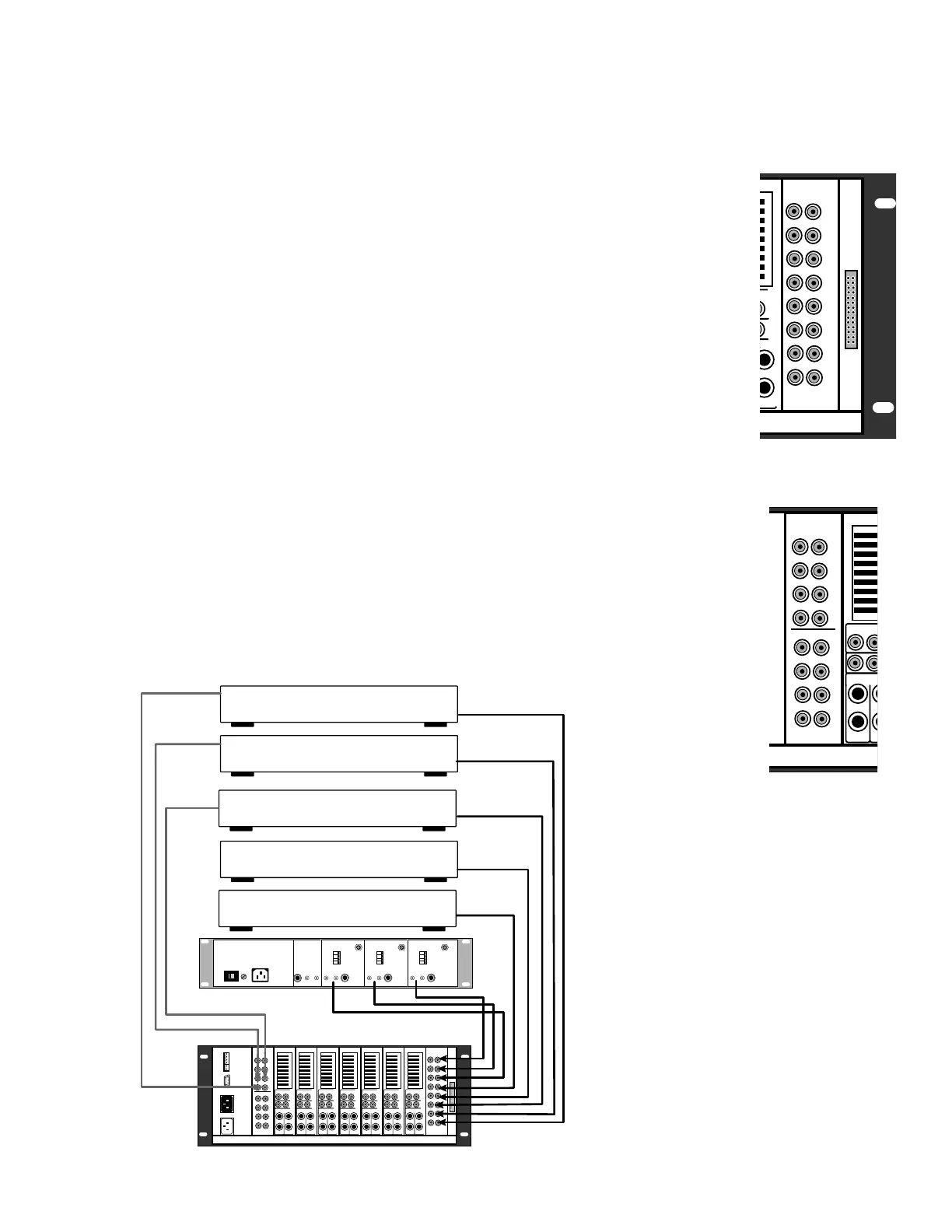17
Audio Inputs
When looking at the rear panel of the Delta-88, the far right card is the
AIB-50 Audio Input Board. When stacking several Delta-88s to accommo-
date additional zones, only the first Delta-88 will have an AIB-50. The
remaining Delta-88s will have a blank panel and receive the sources line-
level audio signals via a 34 pin flat ribbon cable which is called the System
Bus. The System Bus connection is left unused in a system using only one
Delta-88. The AIB-50 contains a total of eight stereo RCA jacks and is labeled
for sources 1 through 8 corresponding to the Delta-88's front panel sources
1 through 8 reading left to right. The sources' audio outputs connect directly
to the AIB-50 in the appropriate order. Please note, if you do not have a full
compliment of eight sources, take care to connect the sources on the
appropriate RCA jack.
Video Inputs
To permit the greatest flexibility for system design, the Delta-88 does
not come with a video switcher in its standard form. Because cards are added
only as needed, the Video-Follow-Audio Switching Module (VSM-8) is
available as an option. Only one VSM-8 is required per Delta-88 Chassis and
it can switch video to as many as seven zones. It is important to note, that the
VSM-8 takes the place of a zone's room integrated amp card (RAM-50) and
including a VSM-8 in a Delta-88 will leave space available for only seven more
zones.
In most systems which
require two or more
Delta-88s, only a hand-
ful of rooms may actu-
ally require video
switching. If for example, in a home
with 15 zones, perhaps only six or seven
of the zones have TVs. It is suggested to
group these zones with TVs on the first
Delta-88 with the VSM-8 card, while the
rooms that do not require video switch-
ing be grouped on the second Delta-88
that does not include a VSM-8 card.
When connecting video sources to the
VSM-8, please note that the numeric
inputs silk-screened on the VSM-8 panel
are slightly different from the AIB-50
Audio Input Board.
Delta-88 Connections
FIX
VAR
KER
R
+
-
50
1
2
3
4
5
6
7
8
AUDIO
INPUTS
TO DELTA-88
SPEAKE
L
LINE
RAM-5
S™
.V.
V.
PUT
OUT
1
2
1
2
3 4
34
5 6
56
7
8
7
8
VSM-8
VIDEO SWITCHER
V
I
D
E
O
I
N
P
U
T
V
I
D
E
O
O
U
T
P
U
T
FIX
VAR
SPEAKER
LR
+
-
LINE
RAM-50
1
2
3
4
5
6
7
8
AUDIO
INPUTS
FIX
VAR
SPEAKER
LR
+
-
LINE
RAM-50
FIX
VAR
SPEAKER
LR
+
-
LINE
RAM-50
FIX
VAR
SPEAKER
LR
+
-
LINE
RAM-50
FIX
VAR
SPEAKER
LR
+
-
LINE
RAM-50
FIX
VAR
SPEAKER
LR
+
-
LINE
RAM-50
FIX
VAR
SPEAKER
LR
+
-
LINE
RAM-50
4321 21
ADA BUS™
MUTE L.V.
ZONE L.V.
OUT
AC INPUT
AC
LOOP OUT
TO DELTA-88
1
2
1
2
3 4
34
5 6
56
7
8
7
8
VSM-8
VIDEO SWITCHER
V
I
D
E
O
I
N
P
U
T
V
I
D
E
O
O
U
T
P
U
T
115 V
1
2
3
4
1
2
3
4
1
2
3
4
MULTI-TUNER
MT-3000
AUDIO OUT
LR
AUDIO OUT
LR
AUDIO OUT
LR
AUDIO OUT
LR
REMOTE REMOTE REMOTE REMOTE
ANT PRE-AMP
ANT PRE-AMP
ANT PRE-AMP
ANT IN
ANT IN ANT IN
COMBINED
OUTPUT
TUNER 3 TUNER 2 TUNER 1
VOLTAGE SELECT
FUSE
AC POWER
CD CHANGER
LASER
CASSETTE CHANGER
DSS
VCR
AUDIO
VIDEO