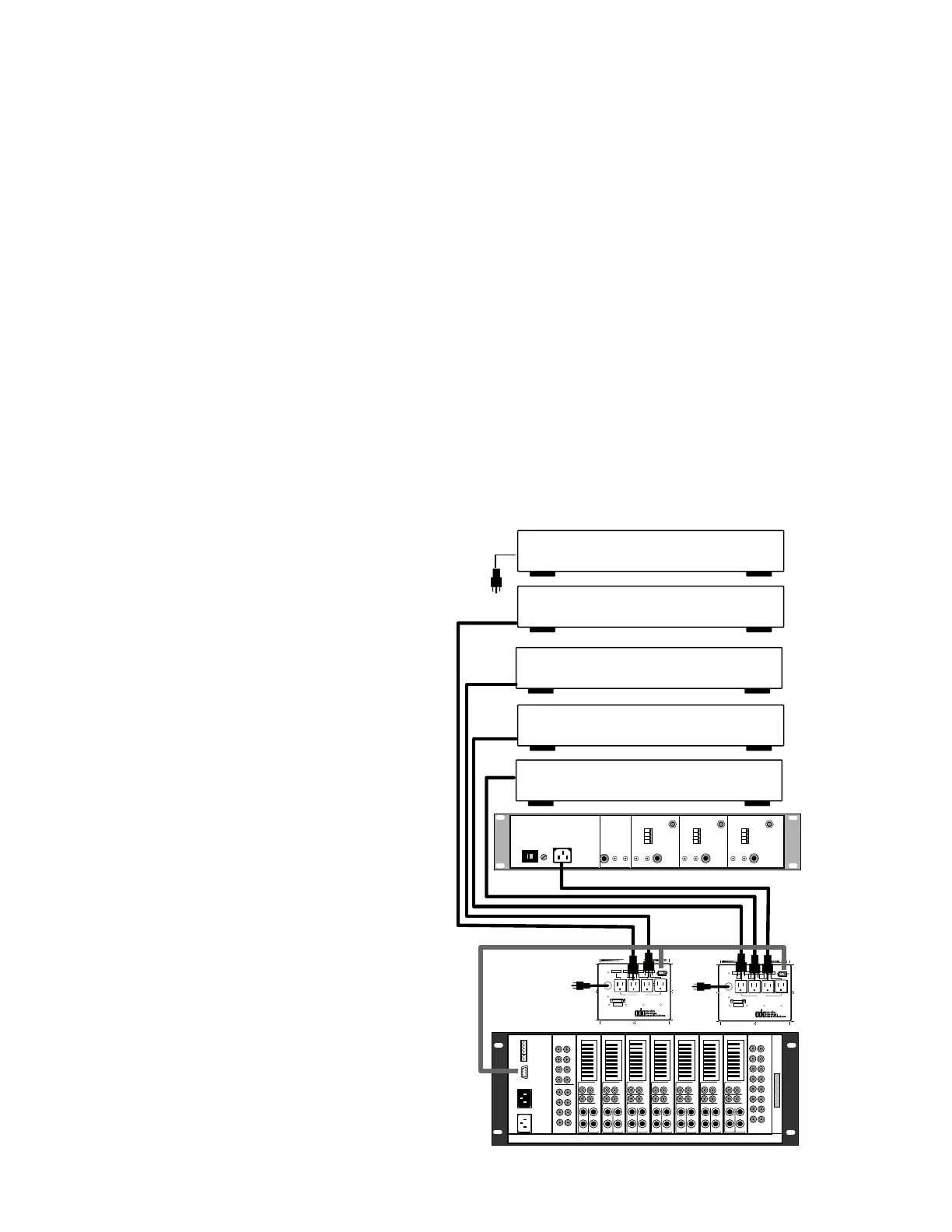30
Option 2 - Using ACC-48 (s) to Turn On Sources One At A Time & Only As Needed
In systems were no external power amplifiers need to be turned on, the ACC-48 can be set to
turn sources on as selected on keypads or the Delta-88s front panel. In order for this operation
to work the Delta-88 will need to have its 9 pin "D" connector set to track source selection. This
is done in software on the Delta-88. Depending on the number of sources on your system, you
may need one or two ACC-48s. If you are using the MT-3000 Multi-Tuner as three sources with
an additional three other sources, you will need only one ACC-48, even though you actually
have six sources on the system. Since the MT-3000 acts as three sources but has only one AC
power cord, it will need to turn on when either source 1, 2, or 3 are selected and therefore only
takes up one AC outlet on the ACC-48.
Regardless whether you are using one or two ACC-48s, you will need to note down which
sources are on which input number to the Delta-88. The inputs are marked 1-8 and correspond
to the ACC-48's AC Outlet's jumper pin numbers.
Step 1 - Setting the ACC-48's Jumper Pins - Make Certain the Delta-88 is Off
a. Select an AC outlet on the ACC-48 for
the MT-3000. If the MT-3000 is oper-
ating as first three sources to the sys-
tem on Delta-88 inputs 1-3, jumper
pins must be in place on #1, 2, & 3 on
the corresponding ACC-48s jumper
pin bank. If only two of the MT-3000's
tuners are sources on the system, set
only two jumper pins.
b. Select an AC outlet on the ACC-48 for
the next source and set a single jumper
pin on its corresponding ACC-48
jumper pin bank that matches this
source's input to the Delta-88 (i.e. #4
jumper pin for the fourth source on
the system).
c. Repeat step "b" for all remaining
sources. Please note, that in this dia-
gram the sources are placed indis-
criminately over both ACC-48's to
demonstrate this devices flexibility.
Step 2 - Connecting the ACC-48 to Delta-88
Using a 9 pin flat ribbon cable, pro-
vided with the ACC-48, connect one
end to the ACC-48, the middle con-
nector to the other ACC-48, and the
other end to the 9 pin "D" connector
on the back of left side of the Delta-
88's rear panel
Source AC Control Connections (cont.)
ACC-3
12345678
TO 9 PIN "D"
DELTA-88123456781234567812345678
1000 WATTS
MAX TOTAL
Set Shunting Pins To Engage AC With Zone Or Source Numbers 1-8
120-240 VAC
50-60 Hz
QUAD AC CONTROLLER
ACC-48
CAUTION
RISK OF ELECTRIC SHOCK
DO NOT OPEN
ATTENTION!
RISQUE DE CHOC ELECTRIQUE.
NE PAS OUVRIR
MADE IN U.S.A.
1. Delta-88 9 Pin "D" programmed for source AC control. - Set one shunting
pin per AC outlet according to source inputs. Set 3 pins for MT-3000.
2. Delta-88 9 Pin "D" programmed for zone AC control. - Set one shunting
pen per AC outlet according to zone numbers. Set all shunting pins on
one AC Outlet for All-On source AC control when not using an ACC-3000.
3421
ACC-48 w/Holes 1/24/95, 9:09 AM1
ACC-3
12345678
TO 9 PIN "D"
DELTA-88123456781234567812345678
1000 WATTS
MAX TOTAL
Set Shunting Pins To Engage AC With Zone Or Source Numbers 1-8
120-240 VAC
50-60 Hz
QUAD AC CONTROLLER
ACC-48
CAUTION
RISK OF ELECTRIC SHOCK
DO NOT OPEN
ATTENTION!
RISQUE DE CHOC ELECTRIQUE.
NE PAS OUVRIR
MADE IN U.S.A.
1. Delta-88 9 Pin "D" programmed for source AC control. - Set one shunting
pin per AC outlet according to source inputs. Set 3 pins for MT-3000.
2. Delta-88 9 Pin "D" programmed for zone AC control. - Set one shunting
pen per AC outlet according to zone numbers. Set all shunting pins on
one AC Outlet for All-On source AC control when not using an ACC-3000.
3421
ACC-48 w/Holes 1/24/95, 9:09 AM1
115 V
1
2
3
4
1
2
3
4
1
2
3
4
MULTI-TUNER
MT-3000
AUDIO OUT
LR
AUDIO OUT
LR
AUDIO OUT
LR
AUDIO OUT
LR
REMOTE REMOTE REMOTE REMOTE
ANT PRE-AMP
ANT PRE-AMP
ANT PRE-AMP
ANT IN
ANT IN ANT IN
COMBINED
OUTPUT
TUNER 3 TUNER 2 TUNER 1
VOLTAGE SELECT
FUSE
AC POWER
CD CHANGER
LASER
CASSETTE CHANGER
DSS
VCR
ACC-48
VCR
TO
AC
FIX
VAR
SPEAKER
LR
+
-
LINE
RAM-50
1
2
3
4
5
6
7
8
AUDIO
INPUTS
FIX
VAR
SPEAKER
LR
+
-
LINE
RAM-50
FIX
VAR
SPEAKER
LR
+
-
LINE
RAM-50
FIX
VAR
SPEAKER
LR
+
-
LINE
RAM-50
FIX
VAR
SPEAKER
LR
+
-
LINE
RAM-50
FIX
VAR
SPEAKER
LR
+
-
LINE
RAM-50
FIX
VAR
SPEAKER
LR
+
-
LINE
RAM-50
4321 21
ADA BUS™
MUTE L.V.
ZONE L.V.
OUT
AC INPUT
AC
LOOP OUT
TO DELTA-88
1
2
1
2
3 4
34
5 6
56
7
8
7
8
VSM-8
VIDEO SWITCHER
V
I
D
E
O
I
N
P
U
T
V
I
D
E
O
O
U
T
P
U
T
9 PIN RIBBON
CABLE