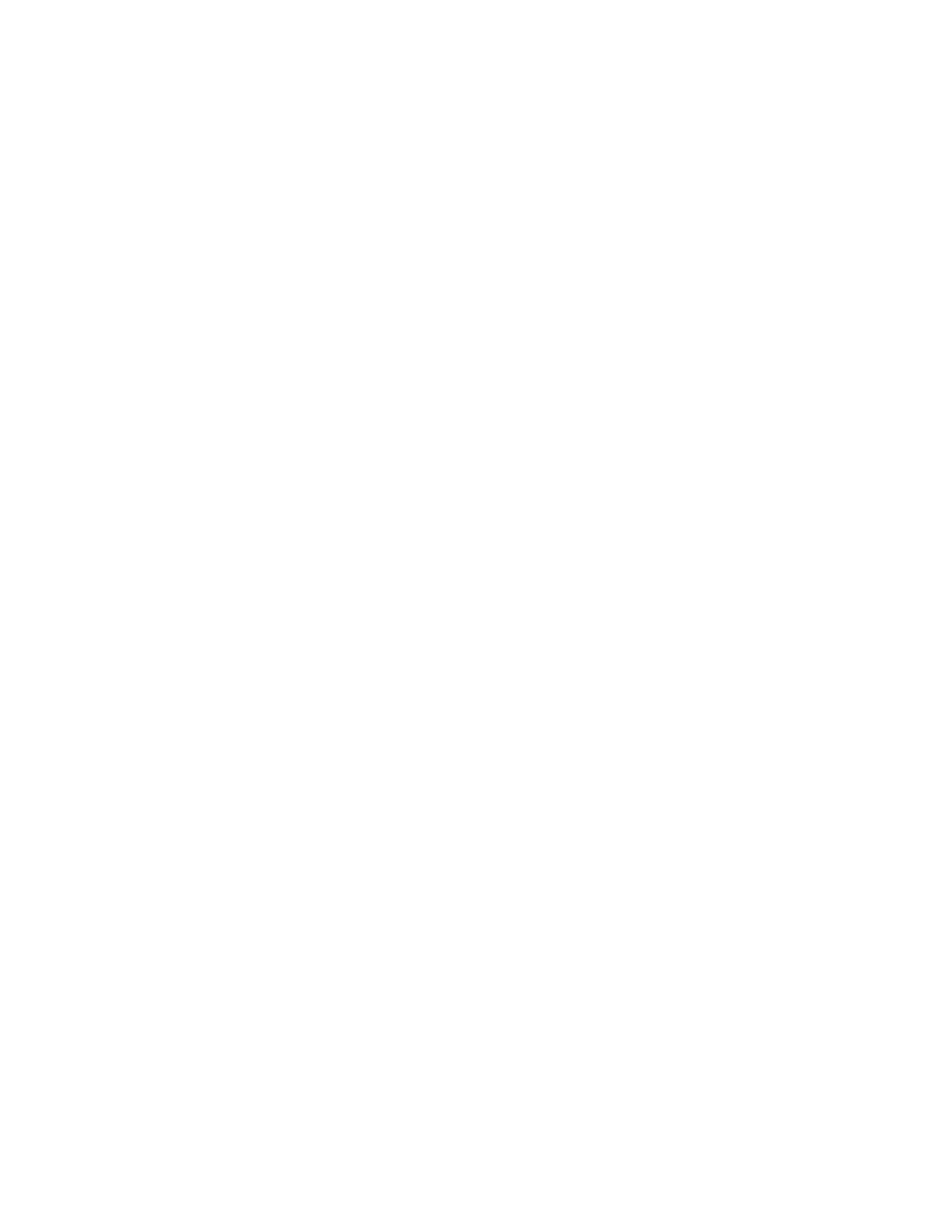97
Mode) unless the selected Delta-88 room is on to a source. If the source display reads
the words "RELEASE" and a number, press a source button to turn on that room.
3 Repeatedly press the Delta-88's PRESET button until "MODE 2 SETUP" appears in the
source LED readout.
4 Press the room button associated with the home theater. The room display will indicate
the preprogrammed status of the that room (i.e. "AUDIO CARD", "AUDIO/SSD-66").
5 Repeatedly press the VOL UP button until the source display reads the correct room
address setting. If you passed the desired address, you can use the VOL DN button to
scroll back to it.
6 If additional room addresses need to be check or changed, press the next room button.
7 Press the VOL UP button so the source display reads correct address as in step 5.