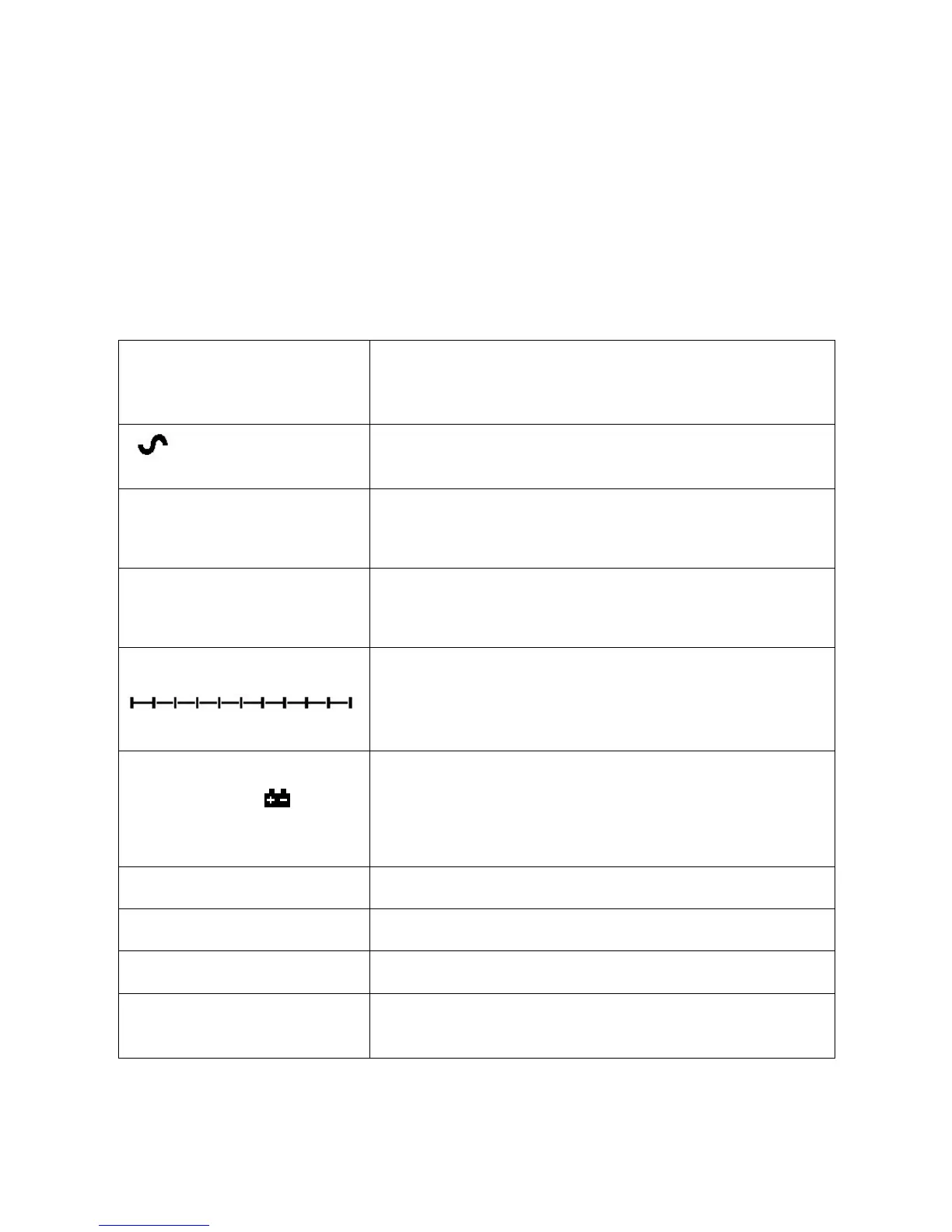13
| P a g e © Adam Equipment Company 2010
5. DISPLAY
5.1. SYMBOLS AND INDICATORS
The LCD has unique symbols to indicate the following:
0
The display is at Zero
The scale is Stable
Net
Net weight- The scale has been tared
kg / lb
Symbols shown for the units
Capacity Tracker- A bar graph indicating the proportion of the
scale capacity being used by the weight on the platform
bAt LO or
Low battery
%
The scale is in Percent weighing mode
pcs
The scale is in Parts counting mode
HI, OK, LO
The scale is in Check weighing mode
:
The colons “:” are used to separate pounds from ounces and
for the real time clock.
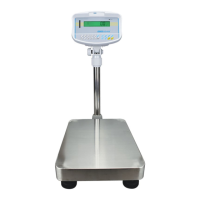