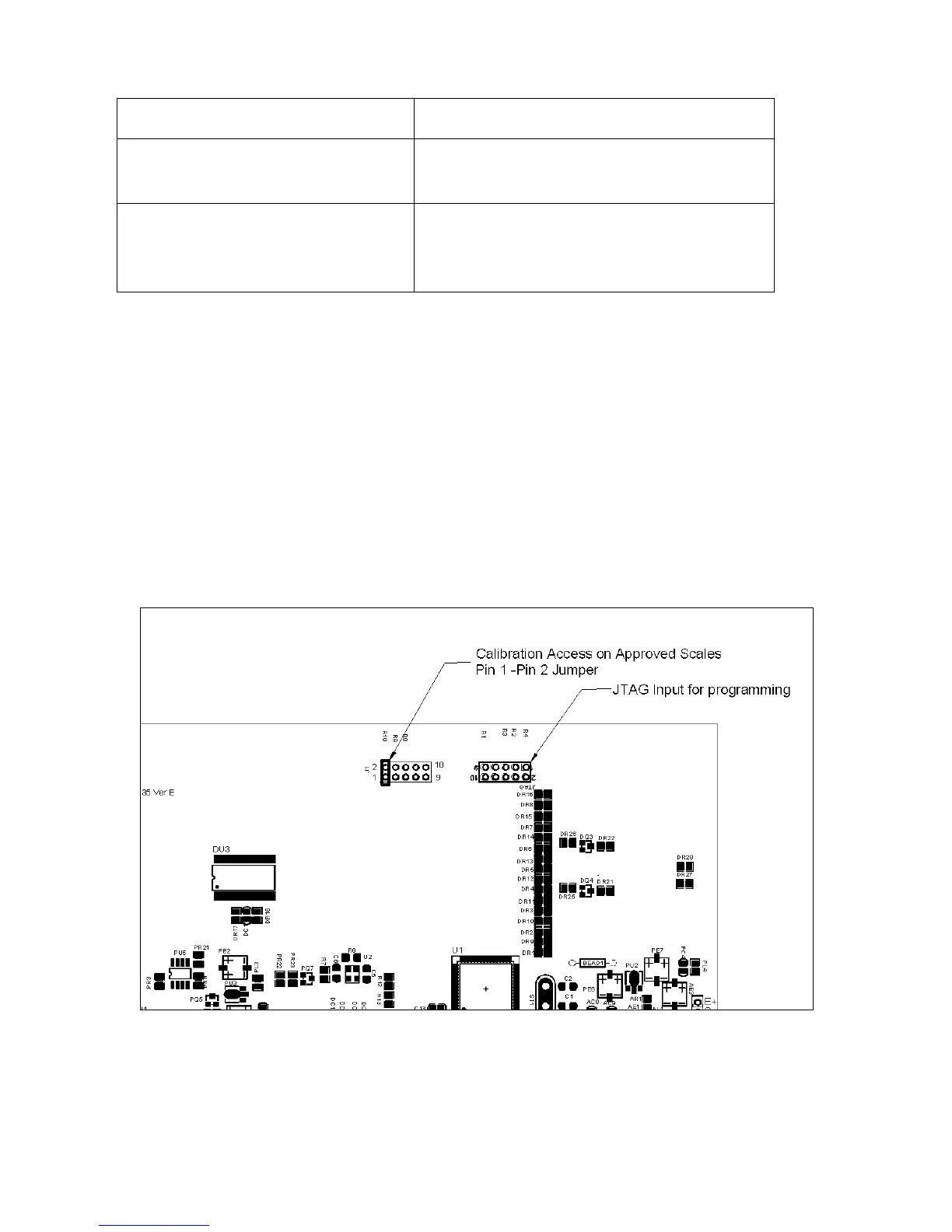52
| P a g e © Adam Equipment Company 2010
displayed. Remove the calibration weight.
Or, “SPAn” “FAiLEd ”
This means calibration has failed. Remove the
calibration weight and repeat the process.
“JP On”
Remove the jumper or shorting of the pins
whichever is used. The scale will return to
normal weighing.
15.2. USING “1000” TO ENTER THE SERVICE PARAMETERS
Non-Approved indicators:
For the non approved indicator press the [Tare] key during the display counting
when turned on,
Approved Indicators: For the Approved version a jumper can be installed to allow
access or the Calibration and Parameter Counters must be enabled (see 15.2.10).
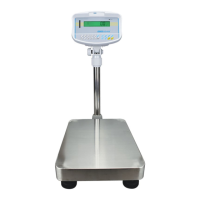