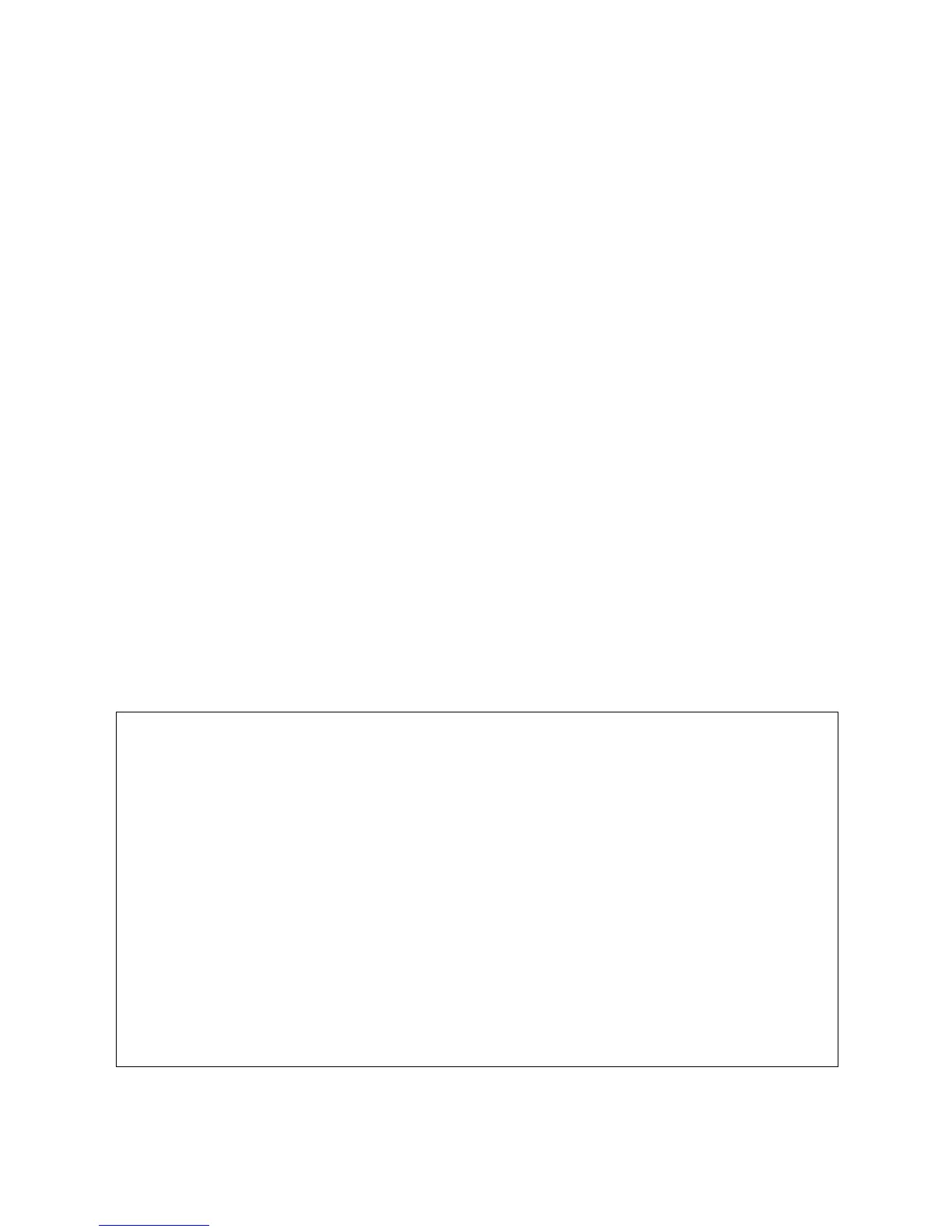53
| P a g e © Adam Equipment Company 2010
Apply power to the indicator. If the jumper has been used the display will ask for a
code number, “Pn “ on the Weight Display immediately. Or press the [Tare] key
during the time the calibration counters are being displayed.
Enter the number 1000 when “Pn “ is displayed and then press [Tare].
The displays will show the first parameters, called “F4” “Int”.
To select another parameter press the [Func] key to advance through the
parameters.
Press the [Tare] key to enter a parameter.
To exit a parameter, press the [Zero] key.
The display will show the parameter number and a name.
When a parameter is entered by pressing the [Tare] key, the displays will guide you
through the parameter selected and the options available.
The parameters available are:
“F4 Int” Initial Zero Range
“F5 rEZ” Re-Zero range
“F6 SCS” Successive Tare Enable
“F7 Cnt” Display the A/D counts
“F8 Zem” Zero Mode
“F9 Lvd” Low voltage detection
“F10 Cn” GK-M only, Calibration and Parameter counters or
“F10 Az” Auto Zero Range
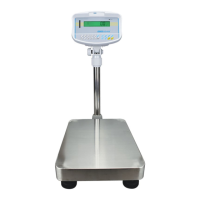