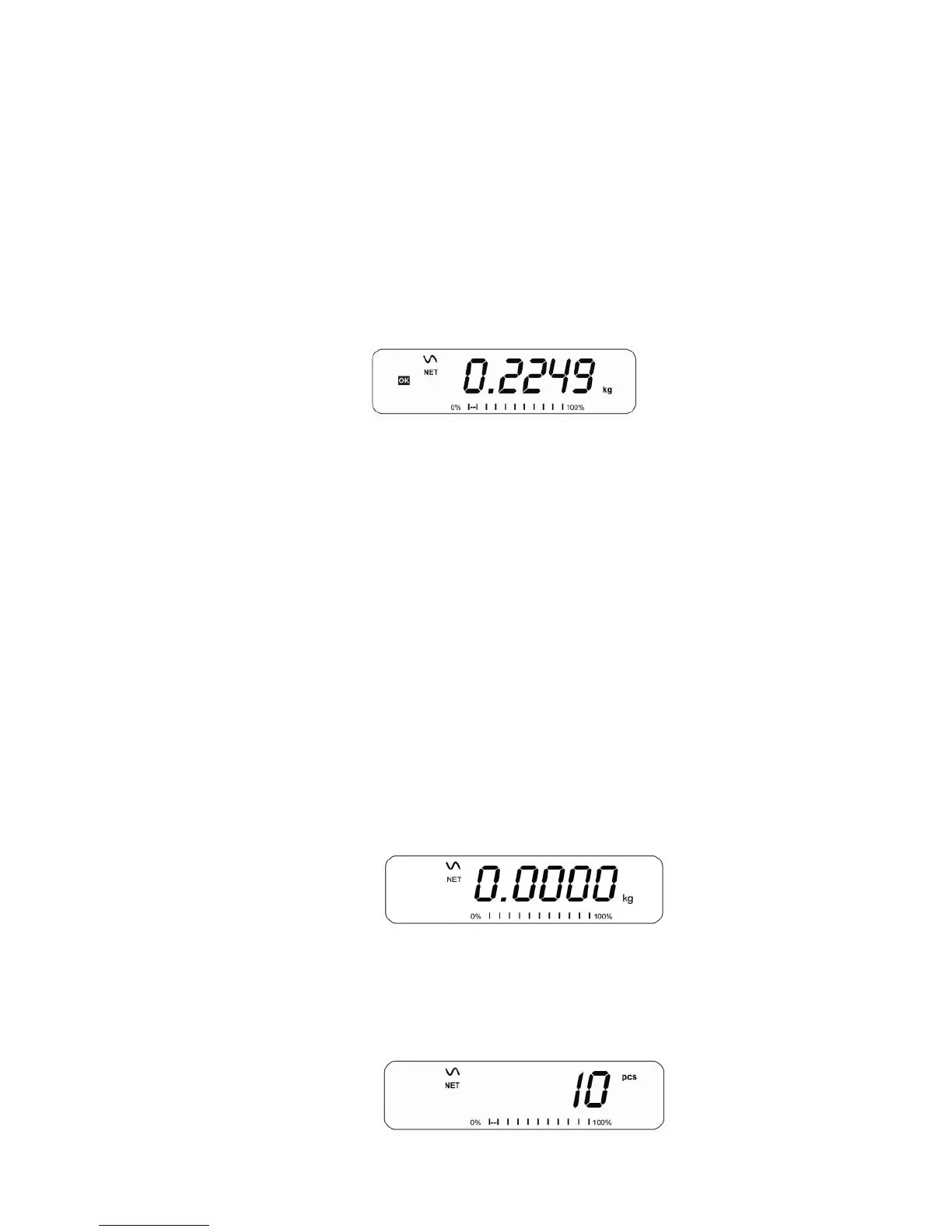19
| P a g e © Adam Equipment Company 2010
10.3. WEIGHING
To determine the weight of a sample, first tare an empty container if used,
then place the sample in the container. The display will show the weight and
the unit of weight currently in use.
To change the weighing unit press the [Unit] key. The only alternative
weighing unit is pounds. This can be enabled by the user in the parameters
section. See section 13.3.
10.4. PARTS COUNTING
The scale can be used to count parts based on the average weight of a sample
weighed. When more parts are added the total number of parts are displayed.
• If a container is to be used, place this container on the platform before
entering parts counting and press [Tare].
• Press [Cnt] to enter the Parts Counting mode. The display will show the
last sample size used. For example, “10 Pcs”.
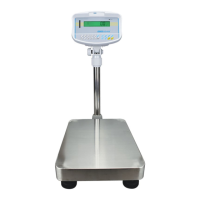