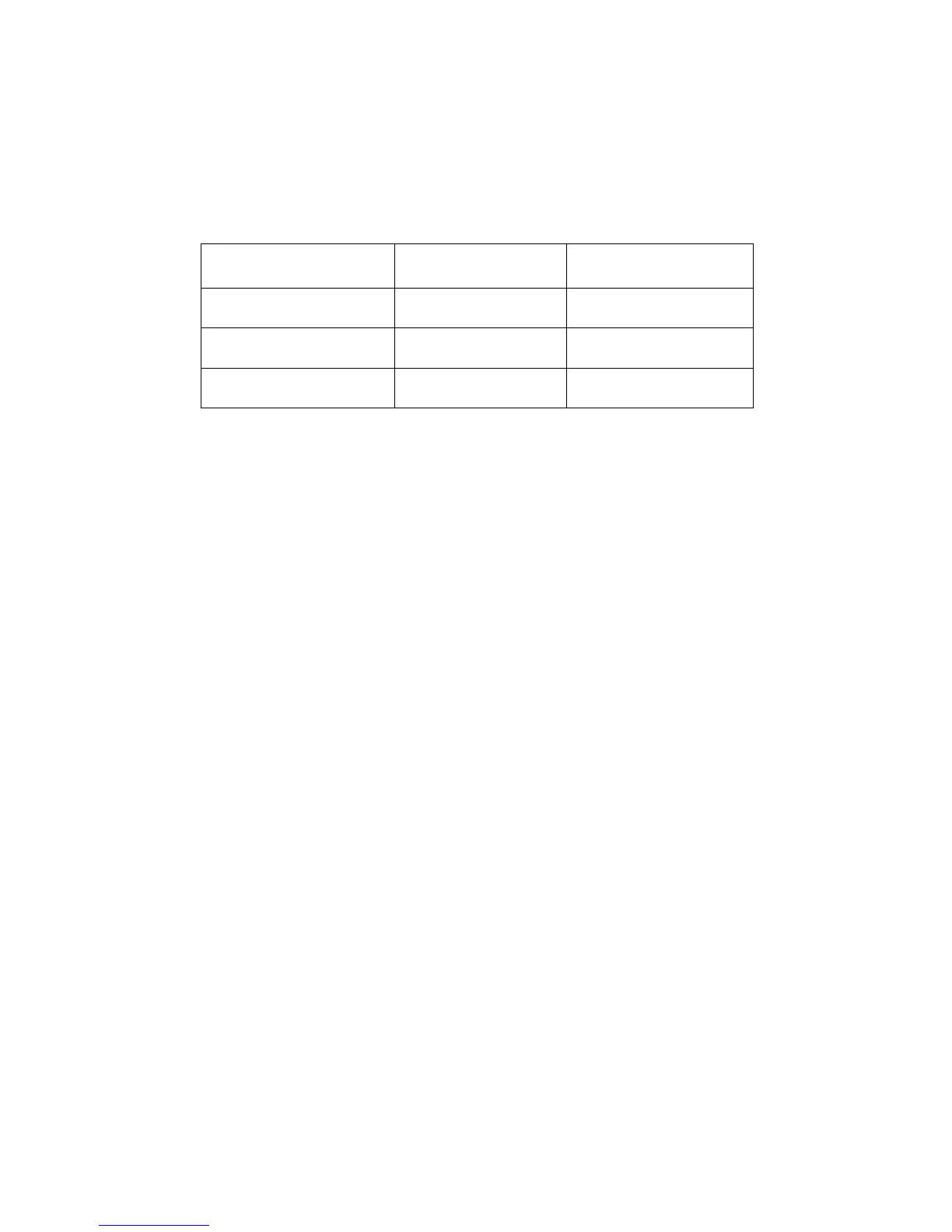14
| P a g e © Adam Equipment Company 2010
Next to the LCD are a number of LED’s that show when the weight is below, within
or over the limits during check weighing.
Weight LED LCD
below the low limit Amber LO
Within the limits Green OK
Above the high limit Red HI
NOTE: The LED’s can be set by the user to off, bar, spot or segment mode. See “F3
LED” in section 13.1
The LED can be set to display as a bar, increasing from Low to OK to High, a single
spot increasing from Low, OK to High, or as a single bar that changes colour as the
weight progresses from Low to OK to High.
6. CALIBRATION COUNTER FOR APPROVED SCALES
The approved (GBK/GFK-M Model) scales have the ability to control access to the
calibration or metrology parameters using a passcode to limit access. The
requirements for doing this stipulate the code should be apparent and recorded in a
suitable location on the scale.
In this way if the record of the Calibration or Parameter counters do not agree with
recorded settings the responsible person inspecting the scale can take appropriate
action.
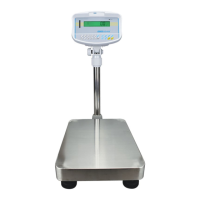