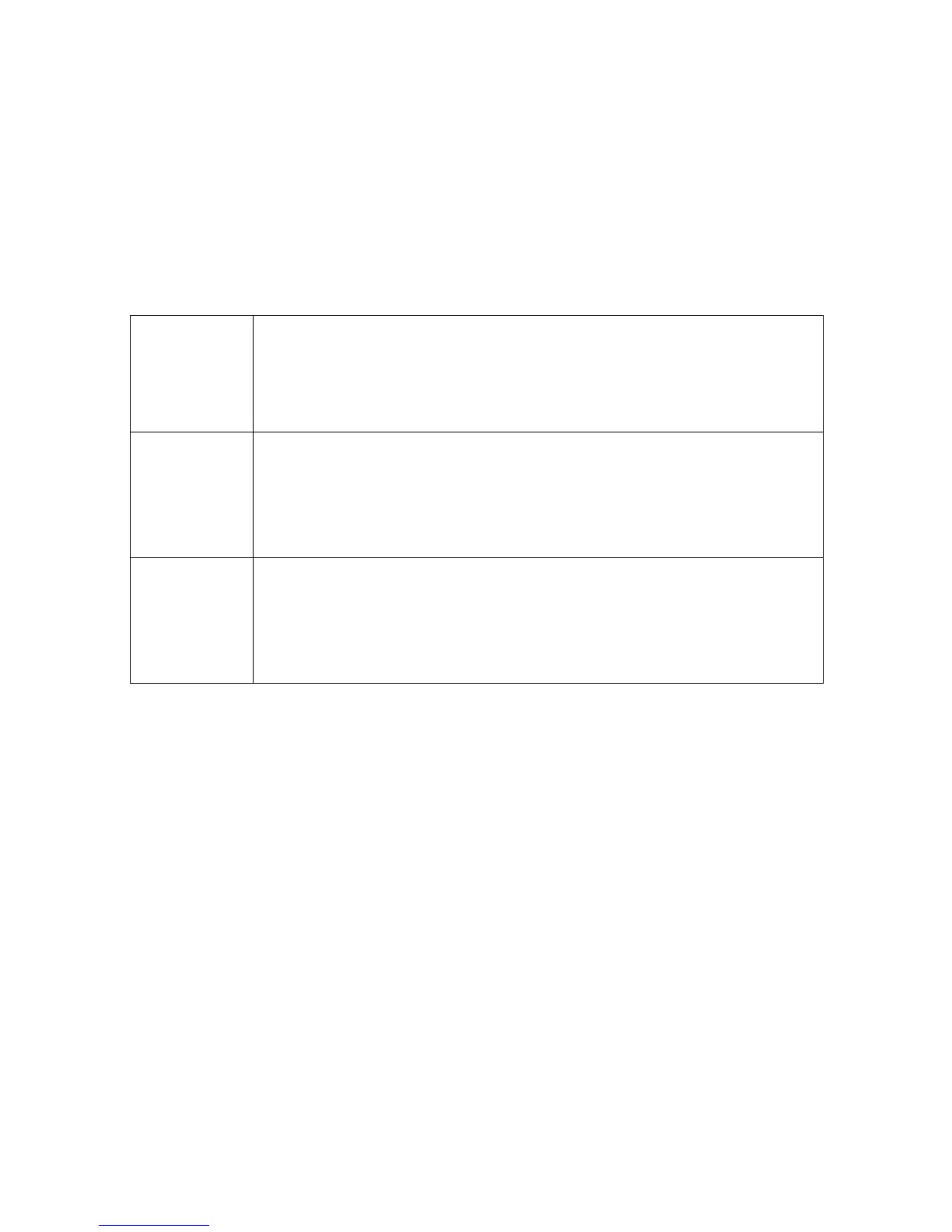39
| P a g e © Adam Equipment Company 2010
11.1. INPUT COMMANDS FORMAT
The scale can be controlled with the following commands. Press the [Enter] key of
the PC after each command.
T<cr><lf>
Tares the scale to display the net weight. This is the same as
pressing [Tare].
Z<cr><lf>
Sets the zero point for all subsequent weighing. The display shows
zero.
P<cr><lf>
Prints the results to a PC or printer using the RS-232 interface. It
also adds the value to the accumulation memory if the
accumulation function is not set to automatic.
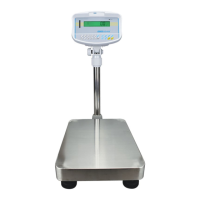