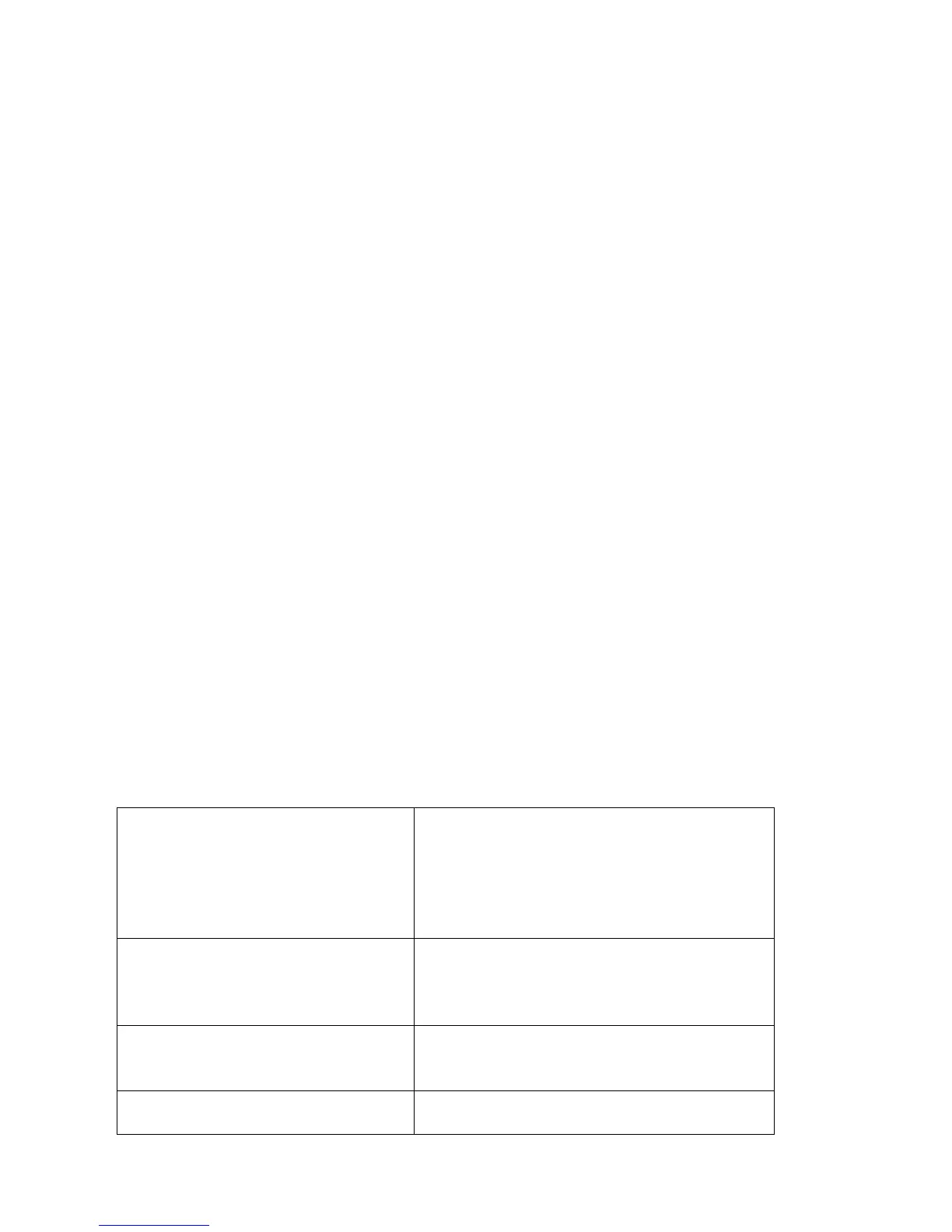51
| P a g e © Adam Equipment Company 2010
15. SERVICE PARAMETERS
15.1. ACCESS TO PARAMETERS
APPROVED SCALES
Access to the scale parameters and calibration is controlled in all approved scales
either by limiting access to be after the Calibration Jumper is put on the PCB,
location J1, pins 1 & 2. In this case the display will show the passcode request
screen, “ P - - - - “ . To continue enter a passcode as described below.
Or if the Calibration and Parameters have been enabled the user must enter the
correct password to have access. See Section 6.0.
Entering passcode 0000 will allow calibration as shown in 15.1, entering 1000 will
allow access to a limited set of parameters as described in section 6.2.
NON-APPROVED SCALES
Non EC Approved scales will allow entry to the parameters if the Tare key is pressed
during the power on cycle. The passwords work as above.
15.1 USING “0000” TO ENTER THE CALIBRATION PARAMETER
“Pn”
When “Pn” is displayed.
Enter “0 0 0 0” and press [Tare]
“UnLoAd ”
Empty the platform by removing the load, if
there is any and press [Tare]
“LoAd” “6” “KiLoS”
Load the requested calibration weight and press
[Tare]
“SPAn” “PASS”
If Calibration is complete, “SPAn PASS” will be
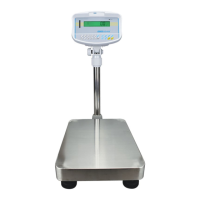