56
| P a g e © Adam Equipment Company 2010
F10 –AUTO ZERO RANGE (Not available on GK-M)
This parameter set the range the autozero is active within.
To enter this parameter, press the [Tare] key when “F10 Az” is shown.
The display will show the current setting, 0.5d, 1d, 2d, or 5d.
Press the [Func] key to change the value.
Press [Tare] to accept the displayed value.
Press [Zero] to return to weighing.
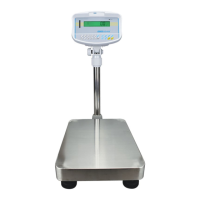
