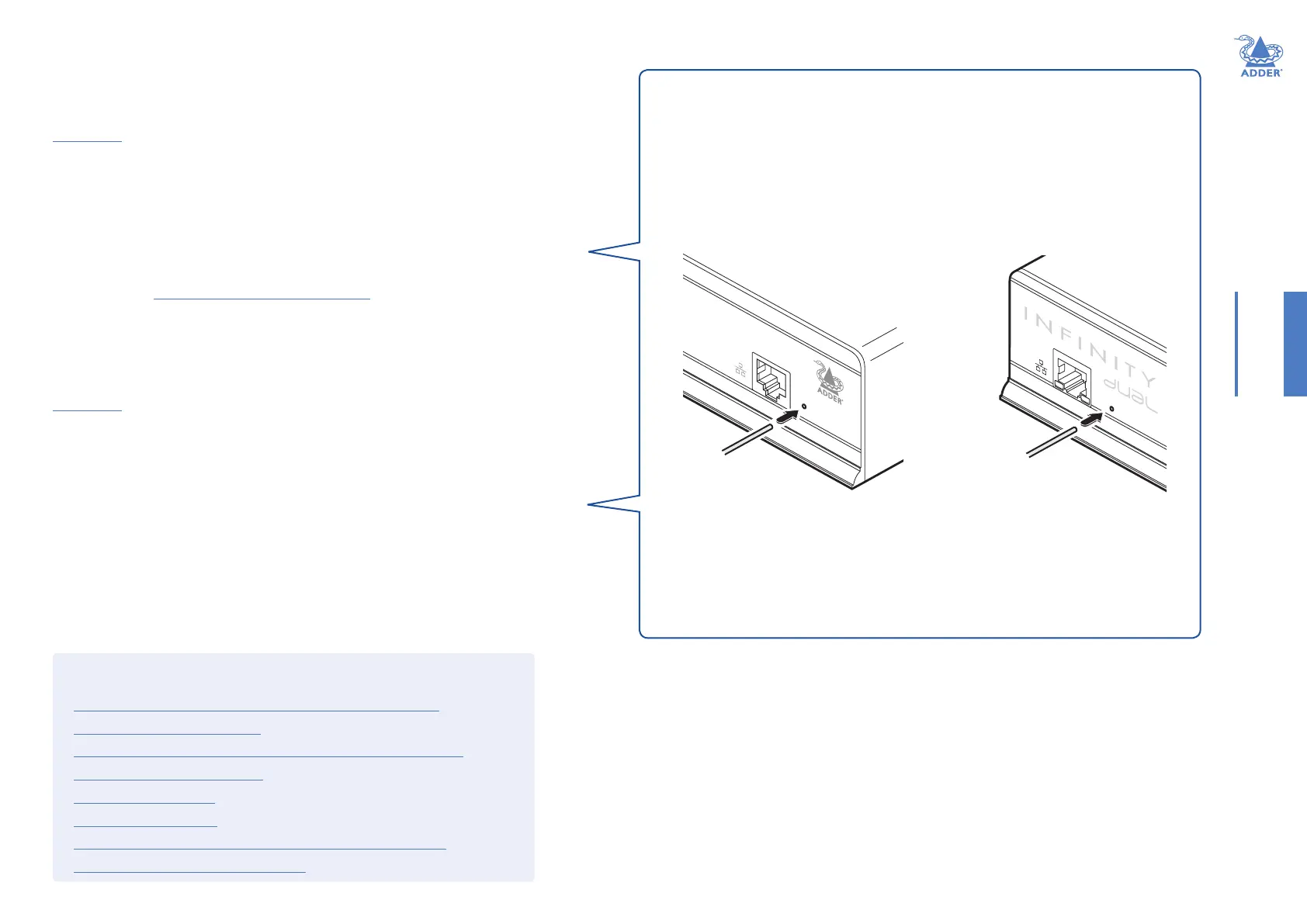11
INSTALLATIONCONFIGURATIONOPERATION
FURTHER
INFORMATION
INDEX
ADDING ADDERLINK INFINITY UNITS
When new ALIF transmitters and receivers are added to a network, they are designed to
automatically announce themselves* to the A.I.M. server. Once the A.I.M. server receives
their announcement(s), the ALIF units will be added to the administrator’s view of the
Dashboard. From here you can then begin to congure each new ALIF unit.
* ALIF units can be congured either from their own browser-based conguration utility or via
the A.I.M. server. Once an ALIF unit has been congured in one way, it cannot be recongured
using the other method without undergoing a factory reset. This policy is in place to help prevent
accidental overwriting of congurations. It also means that once an ALIF unit has been locally
congured, it will not announce itself to the A.I.M. server upon being added to a network. Please
see right for details about resetting an ALIF unit.
When new ALIF devices announce themselves, depending upon how it was initially
congured (see Important rst conguration steps), the A.I.M. server will either assign
IP addresses to new ALIF units automatically, or will rely upon an external DHCP server
to do the same. Either way, providing each ALIF device is not already congured and
announces itself to the A.I.M. server (see below for potential issues that can prevent this),
they will be automatically provided with a suitable IP address so that they may operate
within the network. Once ALIF units have been added, you can use the A.I.M. server
Dashboard to select and further congure any or all of them.
If an ALIF unit is not located
There are several reasons why an ALIF unit might not be located by A.I.M.:
• The ALIF unit has been locally congured or is otherwise not using its factory default
setting. Try performing a factory reset on an ALIF that is not being located.
• The ALIF unit is not located in the same Ethernet segment as the A.I.M. server. Double
check connections and move units where necessary, so that all reside within the same
Ethernet segment.
• There is a potential cabling problem between the ALIF and A.I.M. units. Check and
where necessary, replace faulty cables.
AdderLink Innity manual factory reset
Where a previously congured ALIF unit is being added to a network for control by an
A.I.M. server, you can use this method to reset the unit to its default conguration.
To perform a manual factory reset
1 Remove power from the ALIF unit.
2 Use a narrow implement (e.g. a straightened-out paper clip) to press-and-hold the
recessed reset button on the front panel. With the reset button still pressed, re-
apply power to the unit and then release the reset button.
After roughly eight seconds, when the factory reset has completed, ve of the front
panel indicators will ash for a period of three seconds to indicate a successful reset
operation.
Use a straightened-out paper clip to press the reset button
while powering on the unit
ALIF
AdderLink
ALIF dual or
ALIF dual VNC
Further information
Please also see:
• Appendix A - Tips for success when networking ALIF units
• Appendix B - Troubleshooting
• Appendix C - Redundant servers: Setting up and swapping out
• Appendix D - Upgrade license
• Appendix E - Glossary
• Appendix F - A.I.M. API
• Appendix G - DHCP server requirements for ALIF support
• Appendix H - Technical specications
