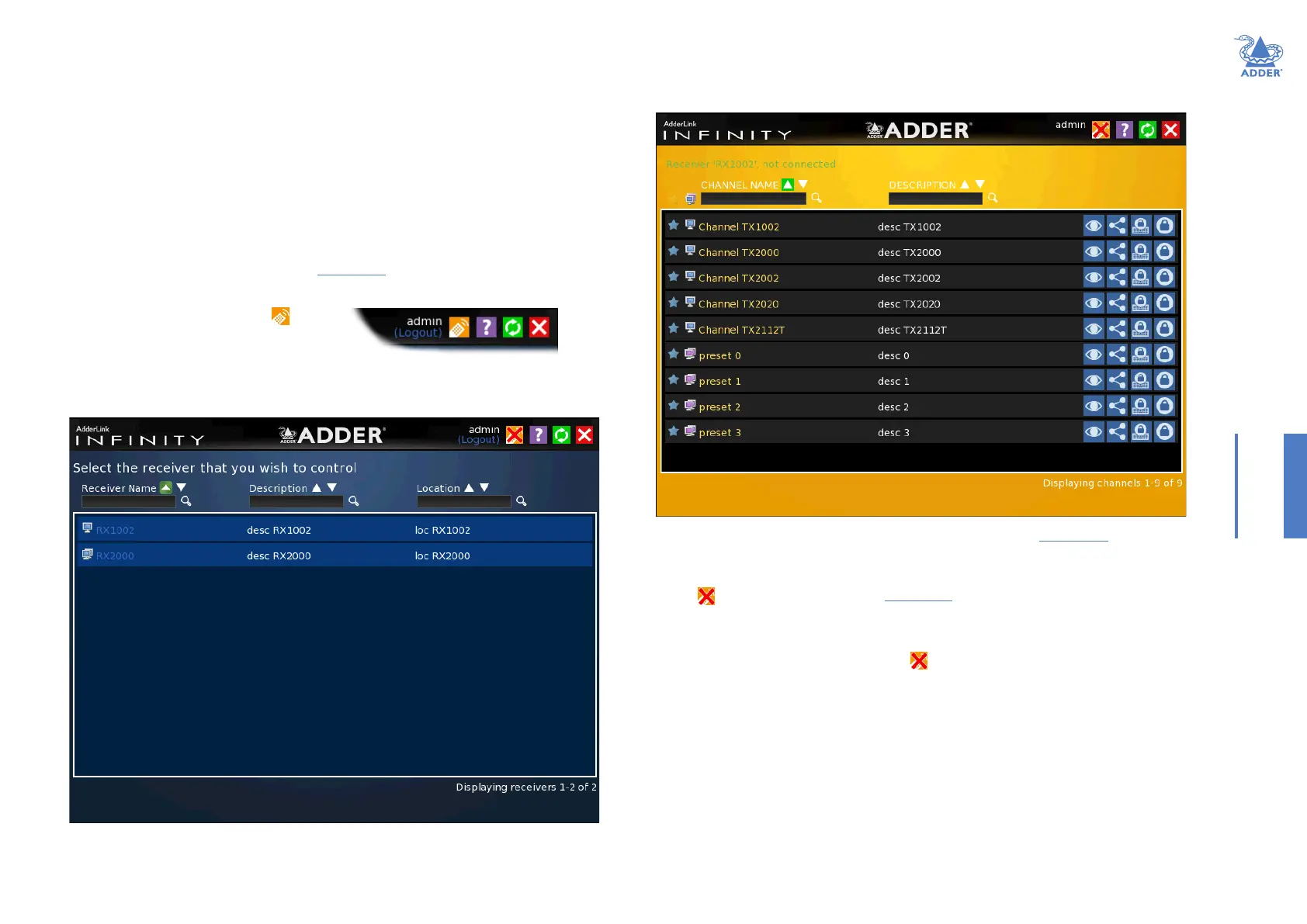43
INSTALLATIONCONFIGURATIONOPERATION
FURTHER
INFORMATION
INDEX
5 The Remote OSD for the chosen ALIF receiver will be displayed. Remote OSDs always
have a yellow background to differentiate them from the standard local OSD:
Using the Remote OSD feature
The Remote OSD feature allows authorized users to access and take control of
AdderLink Innity receivers other than the one to which they are connected. Once
linked in, users can then determine which channels the remote receivers should link with.
Remote OSD requires the following:
• The A.I.M. server(s) and all ALIF units must have rmware version 3.0 or greater.
• A user must have been given specic authorization to access one or more remote
receivers.
To access the Remote OSD
1 On the keyboard connected to your AdderLink Innity receiver, press the hotkey
combination Ctrl-Alt-C to display the Local OSD login screen.
2 If required, enter your Username and Password and click the Login button.
3 In the top right corner, click the
icon.
4 The screen will list all of the receivers to which you have access rights. Click on the
required receiver from the list:
6 The behavior of the controls is generally the same as for the Local OSD screen with
the following exceptions:
• To avoid confusion, you cannot login or logout while in Remote OSD mode. Click
the icon to rst return to the Local OSD.
• Hotkeys will only affect the current receiver to which you are connected, not the
remotely-controlled receiver.
7 To exit from the Remote OSD, click the icon in the top right corner.
