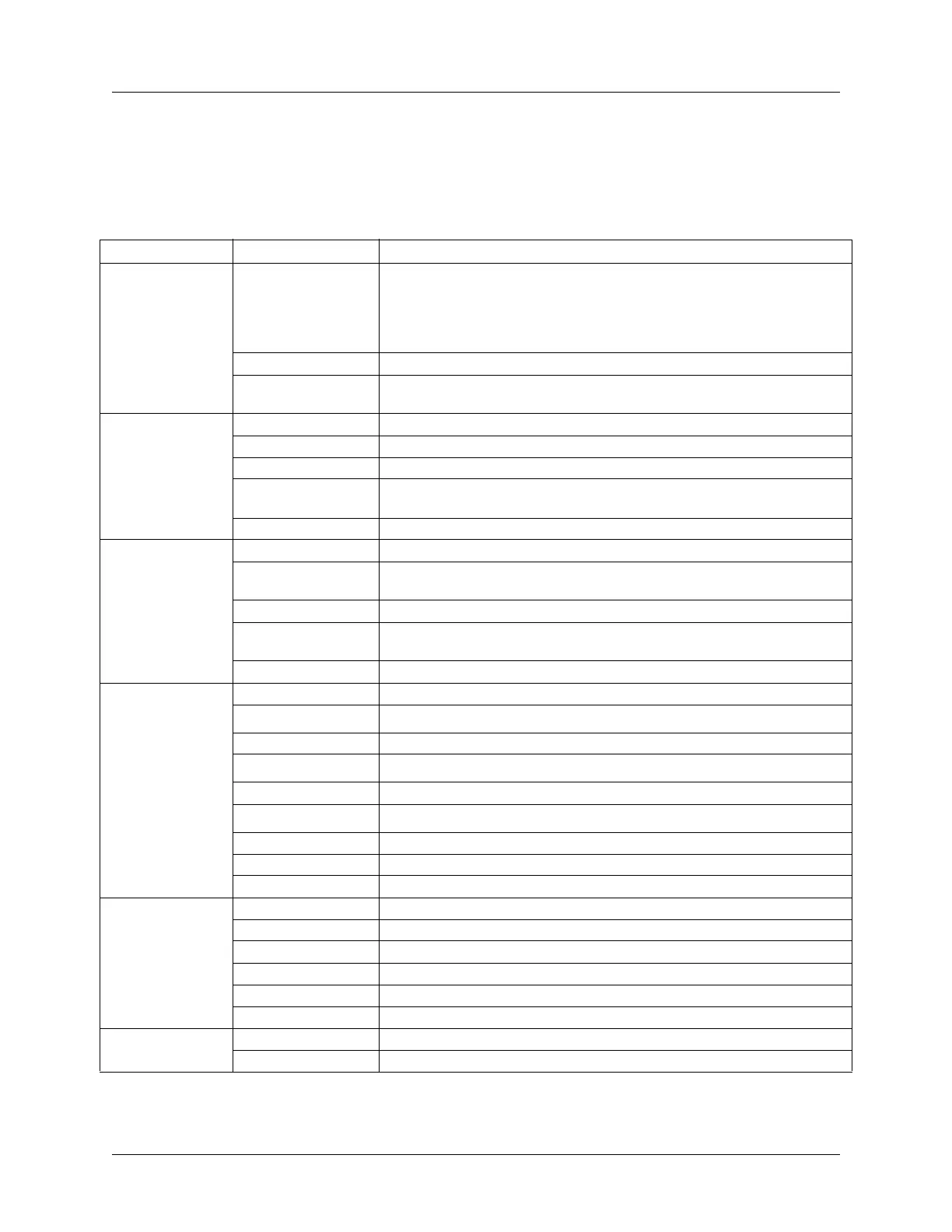OVERVIEW NetVanta 3000 Series Hardware Installation Guide
42 Copyright © 2006 ADTRAN, Inc. 61200860L1-34L
NetVanta 3000 Series Front Panel LEDs
Table 1 describes the front panel LEDs.
Table 1. NetVanta 3000 Series Front Panel LEDs
LED Color Indication
STATUS (STAT)
Green (flashing)
The unit is powering up. On power-up the STAT LED flashes rapidly for five
seconds, during which time the user may escape to boot mode from the
console port. (For the 3120 and 3130, you must press the factory default
switch on the back of the unit while the STAT LED is flashing green to escape
to boot mode. See Factory Default Switch on page 22 for more information.)
Green (solid) The power is on and self-test passed.
Red (solid)
The power is on, but the self-test failed or the boot mode (if applicable)
code could not be booted.
WAN Off No NIM is installed, or interface is administratively down.
Green (solid) The link is up and everything is operational.
Green (flashing) The port has activity. (3430/3448 only)
Red (solid)
An alarm condition is occurring on the WAN interface, or there is a self-test
failure.
Amber (solid) The unit is in test.
DBU Off No DIM is installed.
Green (solid)
The DIM is ready. For the ISDN BRI DIM, green solid indicates that the
negotiation with the switch is complete.
Green (flashing) The unit is in dial backup.
Red (solid)
An alarm condition is occurring on the DBU interface, or there is a self-test
failure.
Amber (solid) The unit is in test.
NET TD/RD
(not present on all
units)
Green (flashing) There is activity on the WAN or DBU port.
Off There is no activity on the WAN or DBU port.
LAN TD/RD
(not present on all
units)
Green (flashing) There is activity on the Ethernet port.
Off There is no activity on the Ethernet port.
LNK
(not present on all
units)
Green (solid) The 10BaseT Ethernet link is up.
Amber (solid) The 100BaseT Ethernet link is up.
POE (3448 only) Off PoE card not installed, or no attached devices are being powered.
Green (solid) PoE card is actively powering an attached device.
Red (solid) PoE card has detected a fault condition on an attached device.
ETH1/ETH2
(not present on all
units)
Off The port is administratively disabled or does not have link.
Green (solid) The port is enabled and the link is up.
Amber (flashing) The port has activity (transmit or receive).
SWITCH (3120/
3130/3448 only)
Off The port is administratively disabled or does not have link.
Green (solid) The port is enabled and the link is up.
Amber (flashing) The port has activity (transmit or receive).
VPN
(3120/3130 only)
Off No encrypted traffic.
On Encrypted traffic present.
